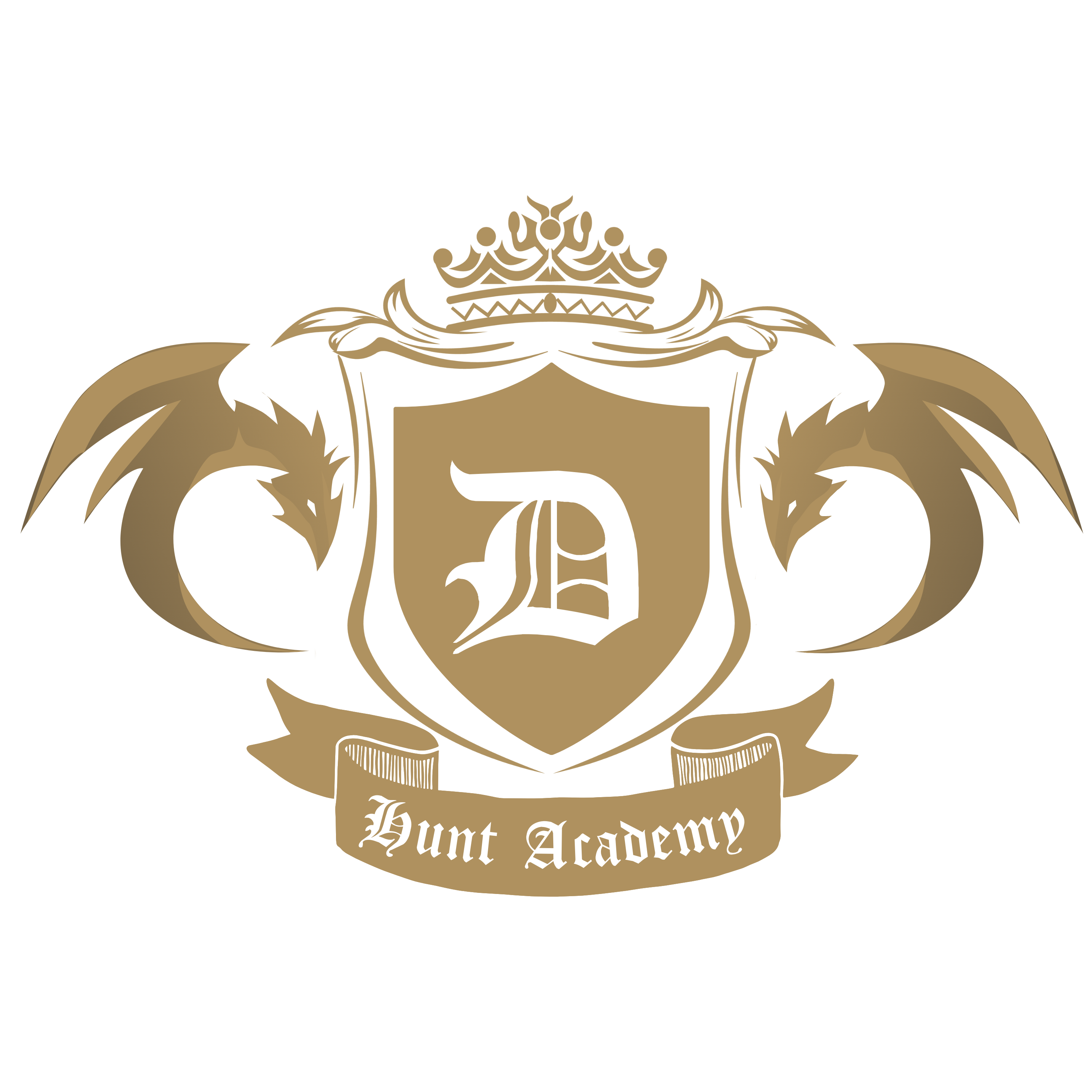So You Want To
Be A Conductor
What’s their Function?
They organize and lead groups of hunters, utilizing the maps provided by scouts to navigate efficiently through each zone. By coordinating hunts and rallying participants, conductors ensure that everyone has the opportunity to contribute and reap the rewards of communal effort.
OVERVIEW – THE PROCESS AND TOOLS USED FOR CONDUCTING
Faloop! Discord
*Be sure to read our Getting Started guide if you aren’t already setup with permissions on Faloop!
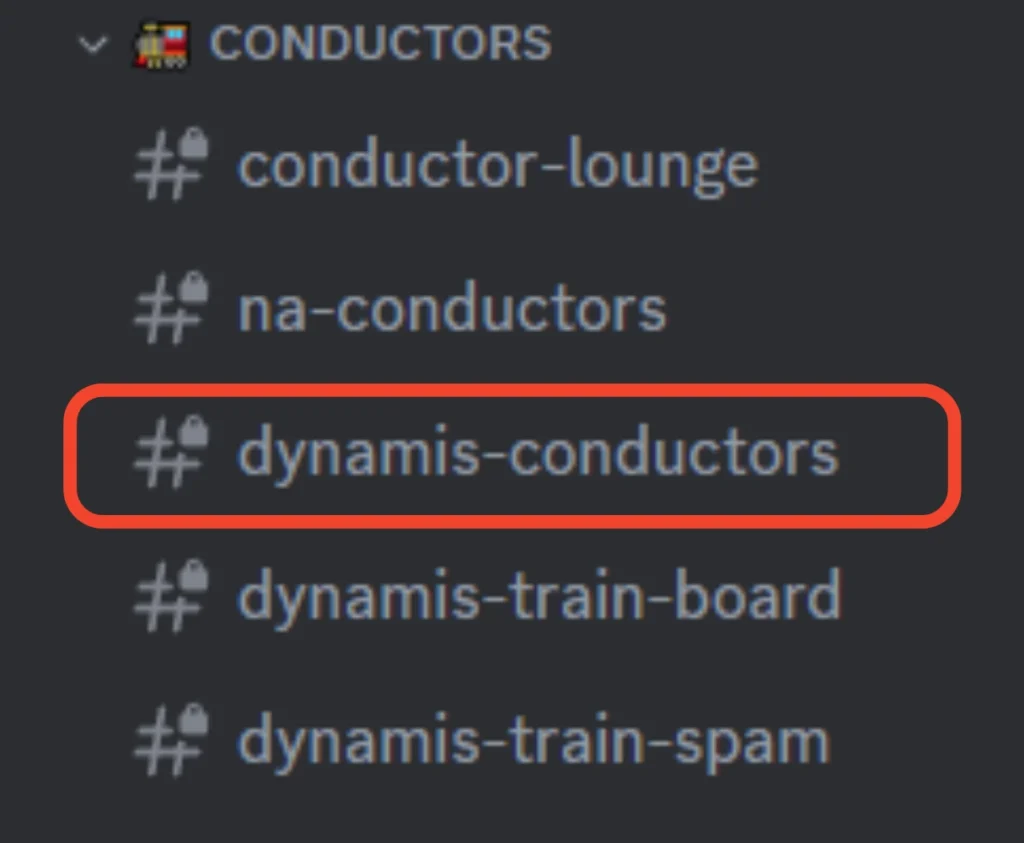
The Conductors channel (dynamis-conductors) serves as a place for scouts and conductors to coordinate their work so that they don’t duplicate efforts on the same task.
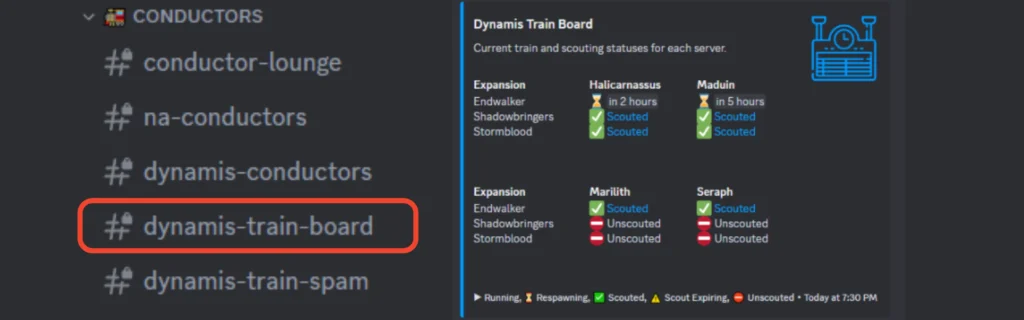
The Train Board channel (dynamis-train-board) separates scout maps for each expansion per world.
This is where the scout and conductor roles meet. This board shows what has been scouted, what remains unscouted, and what is on cooldown after a train has been run. From this board, a conductor can choose what trains they want to run if they have been scouted. Some conductors might run a single train for one expansion of a world, or choose to chain several together to create a “quad” train covering several expacs on the same world. Others may even focus on running trains per expansion, doing a different type of “quad” train that would cover a single expac for four of the worlds (sometimes done on reset days for the current capped tomes). Some may be even more ambitious!
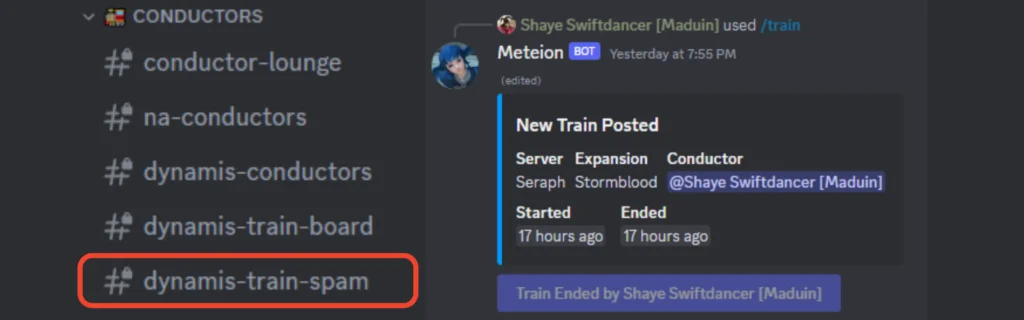
The Train Spam channel (dynamis-train-spam) has a bot named Meteion that is utilized to post scouts and to start and end trains. The information posted to the bot via the commands /train and /scout gets published to the Train Board and provides the status updates displayed there. You can also use the /trackinfo command to get information on the last train and scout for a particular world/expansion.
MACROS
Announcement macros are the most important tool in your conducting kit. This is the place where you will give flavor and life to your train. It is your opportunity to be creative and pour your personality into it.
IMPORTANT MACROS
TRAIN CITIES SPAM
This is gonna reach people who are not in the Faloop community and also don’t have a Hunt Linkshell to get the information from, and it’s gonna draw more attendees into your trains.
You want to use this macro in all the main cities for the world that your train is going to run.
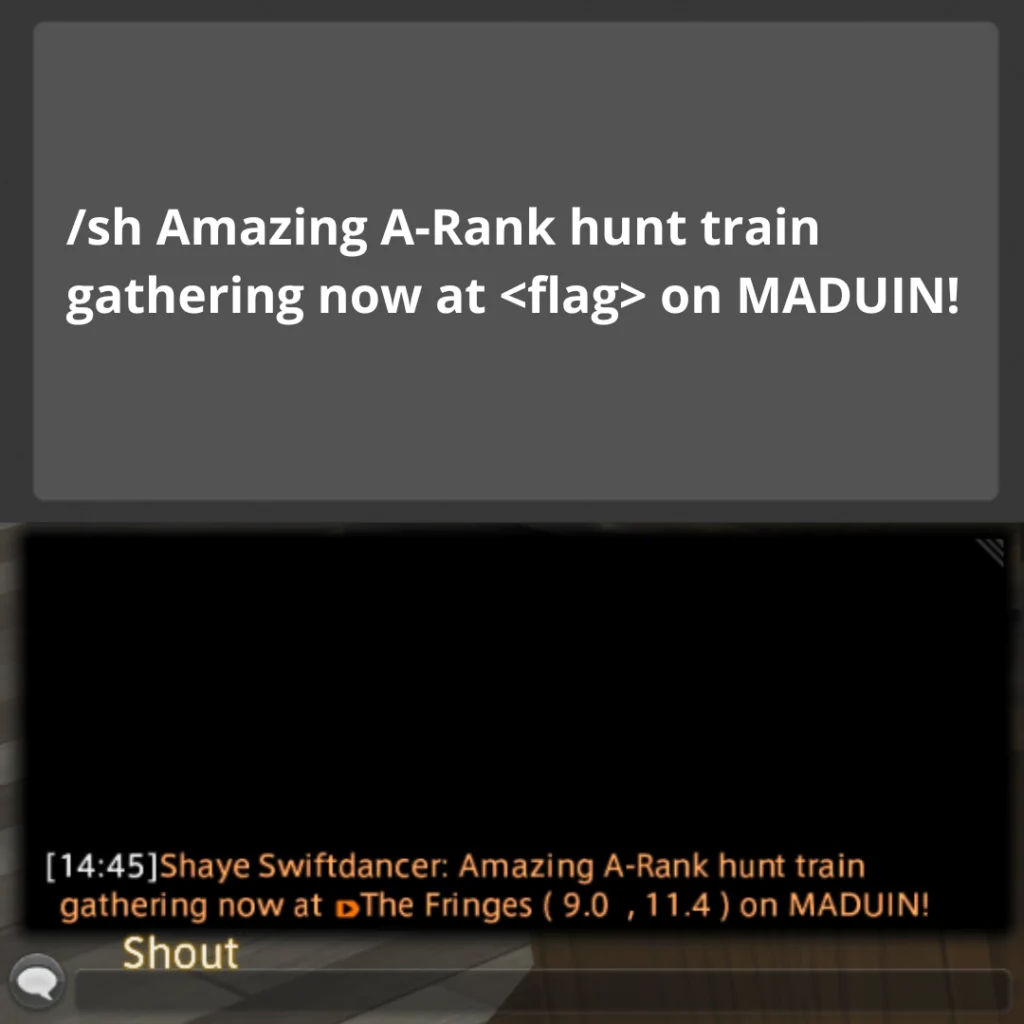
TRAIN RELAYS
The counterpart to the previous macro, this will ensure that you’re passing
the information for your train to your Linkshells, and they will spread the word, again to gain more people.
Remember that in order to access your Local Linkshells you have to be in your home world.
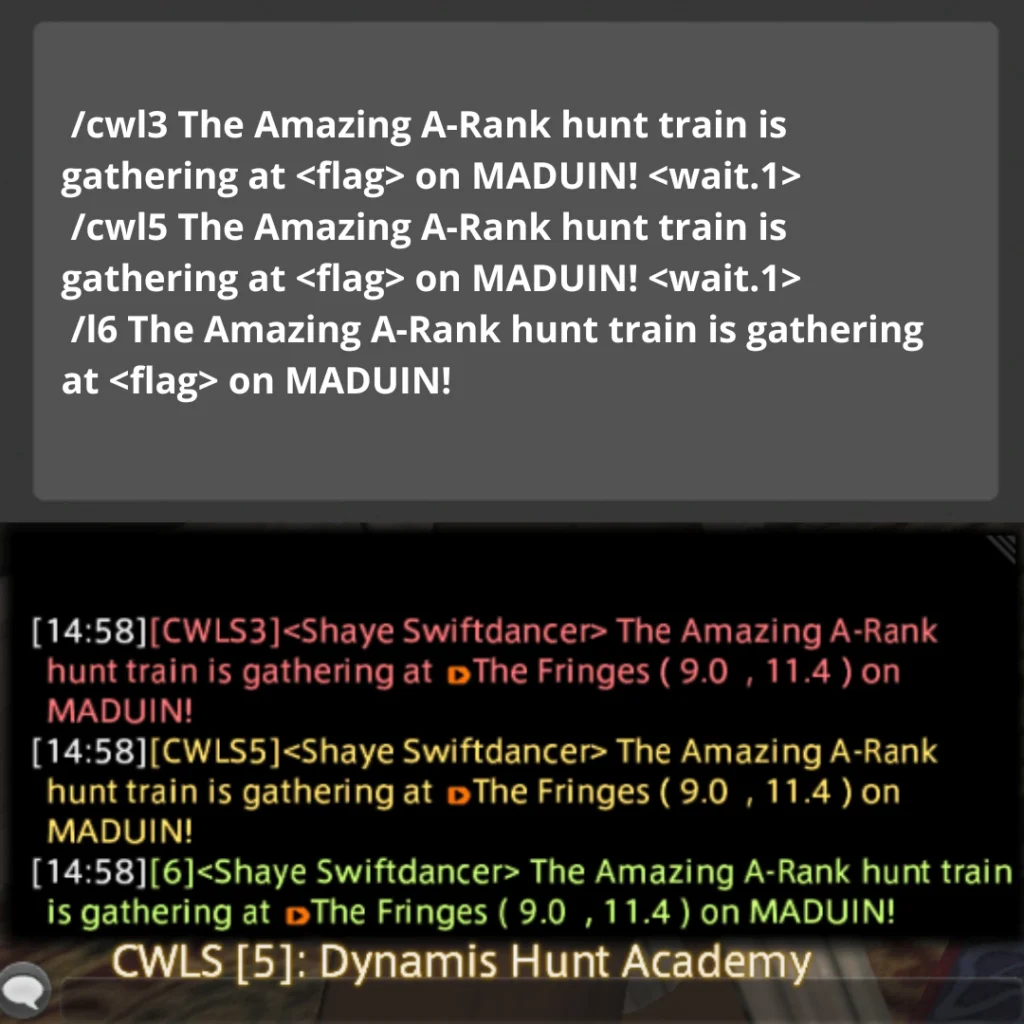
WELCOME / TRAIN STARTING
A warm greeting will set the mood and let people know when the departure time is happening so they can plan accordingly.
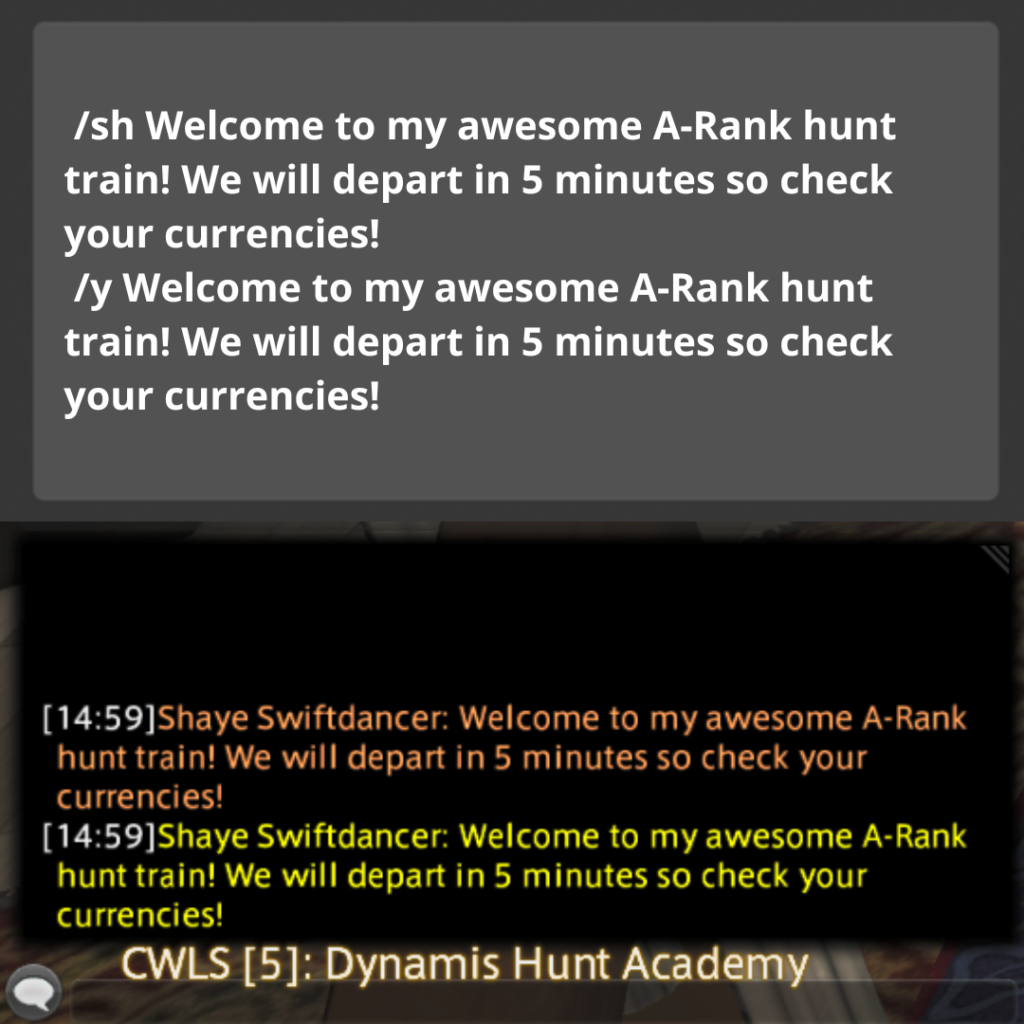
NEXT MARK
The base of your train, you’ll use this to conduct people from one mark to another.
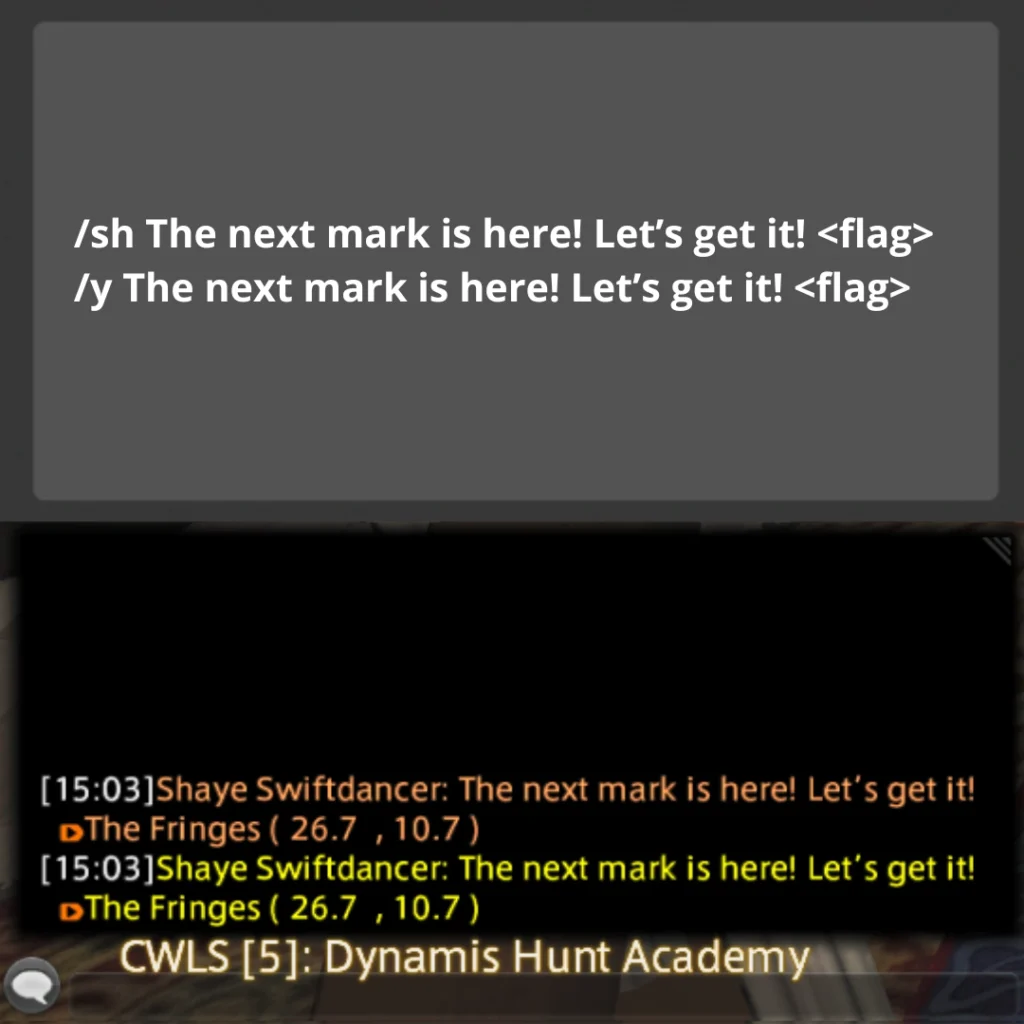
TRAIN ENDING
This is your opportunity to let people know that the next mark will be the last one.
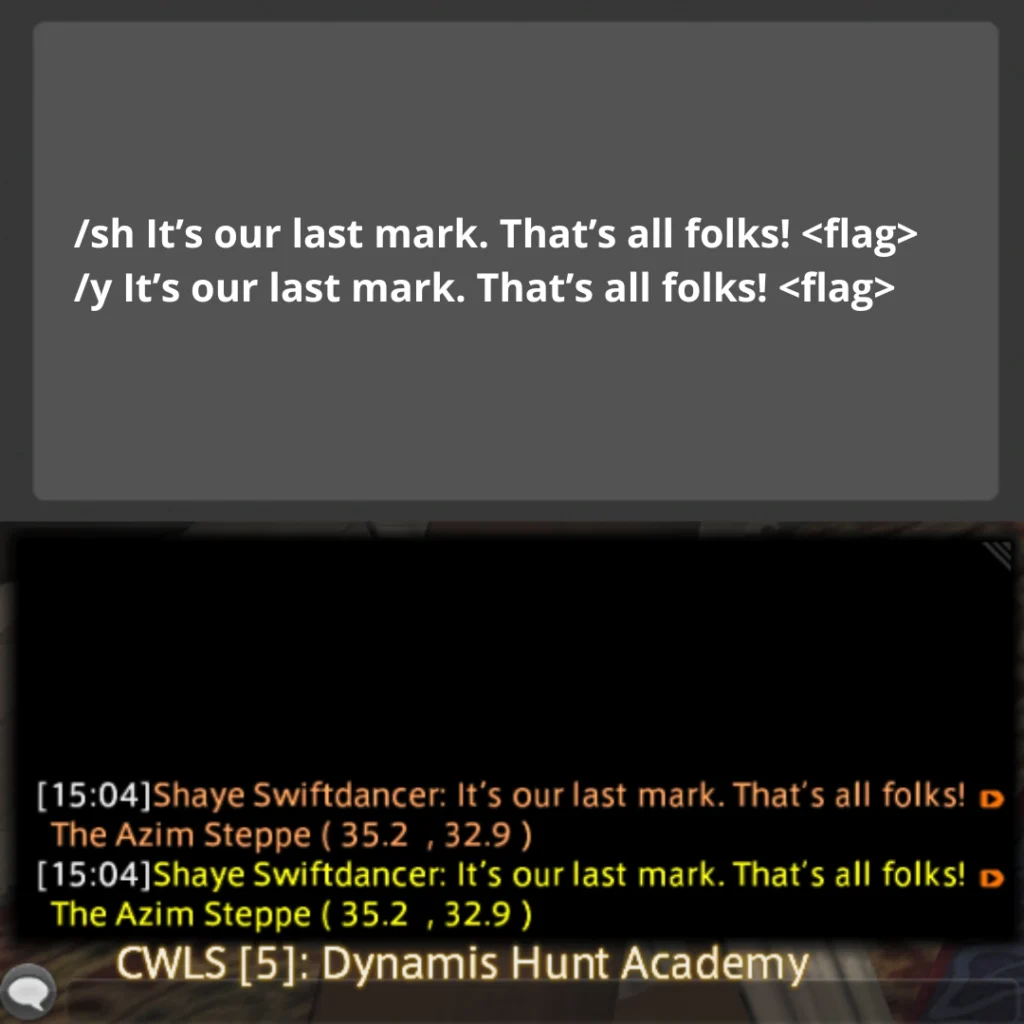
THANK SCOUT
Thanking your scout(s) is a best practice, it’s important to give them credit for their hard work.
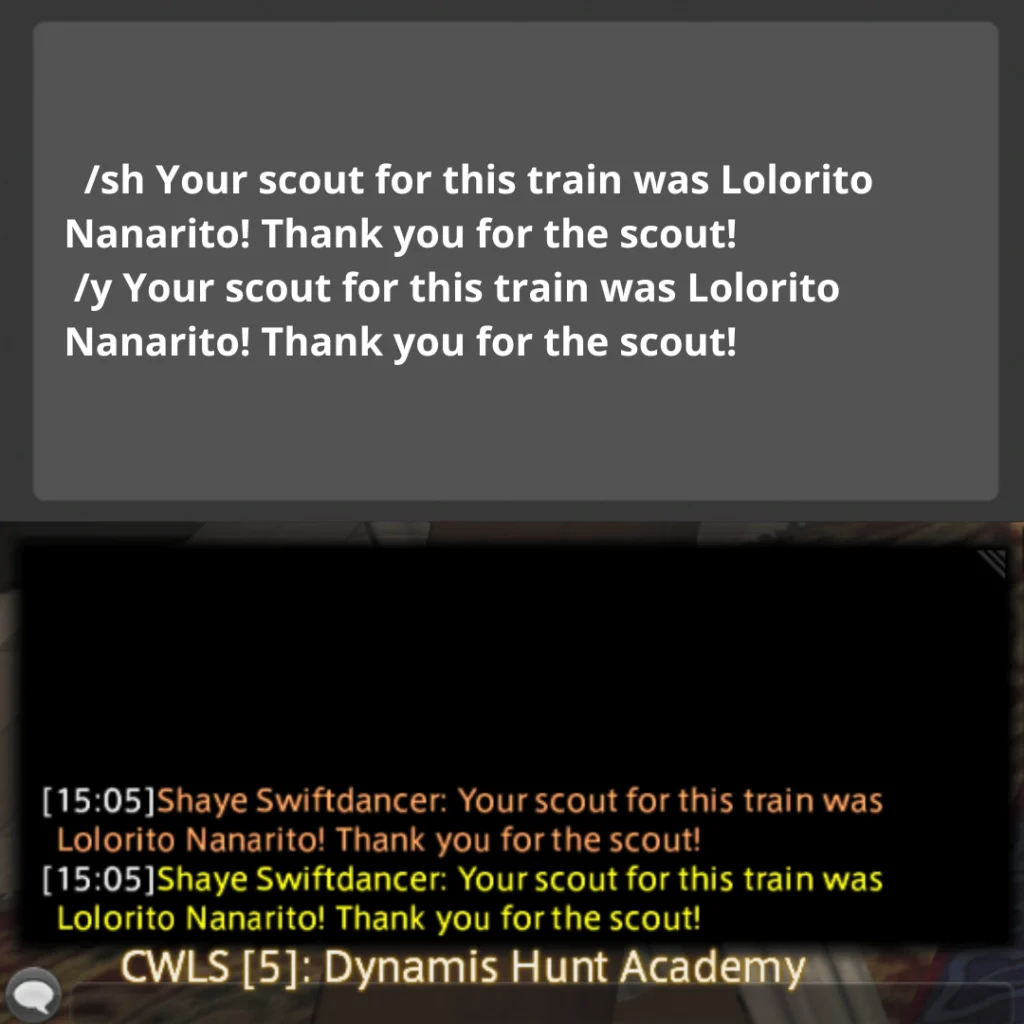
OPTIONAL MACROS
SETUP SPEED
Helps you set the pace for the train, especially useful during an StB train since the marks go down really fast and some people might not be able to make it in time.
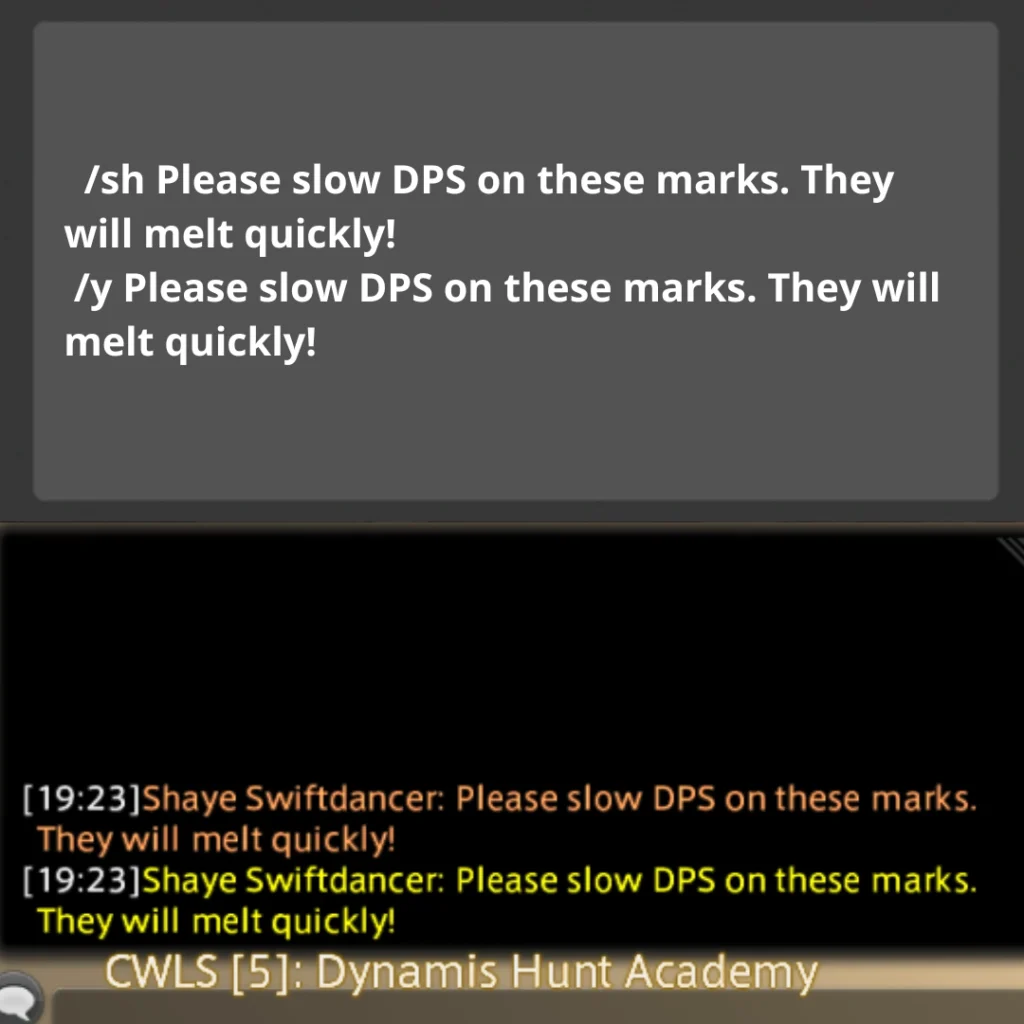
REZ PEOPLE
Also related to the pace for the train, helpful to not leave people behind.
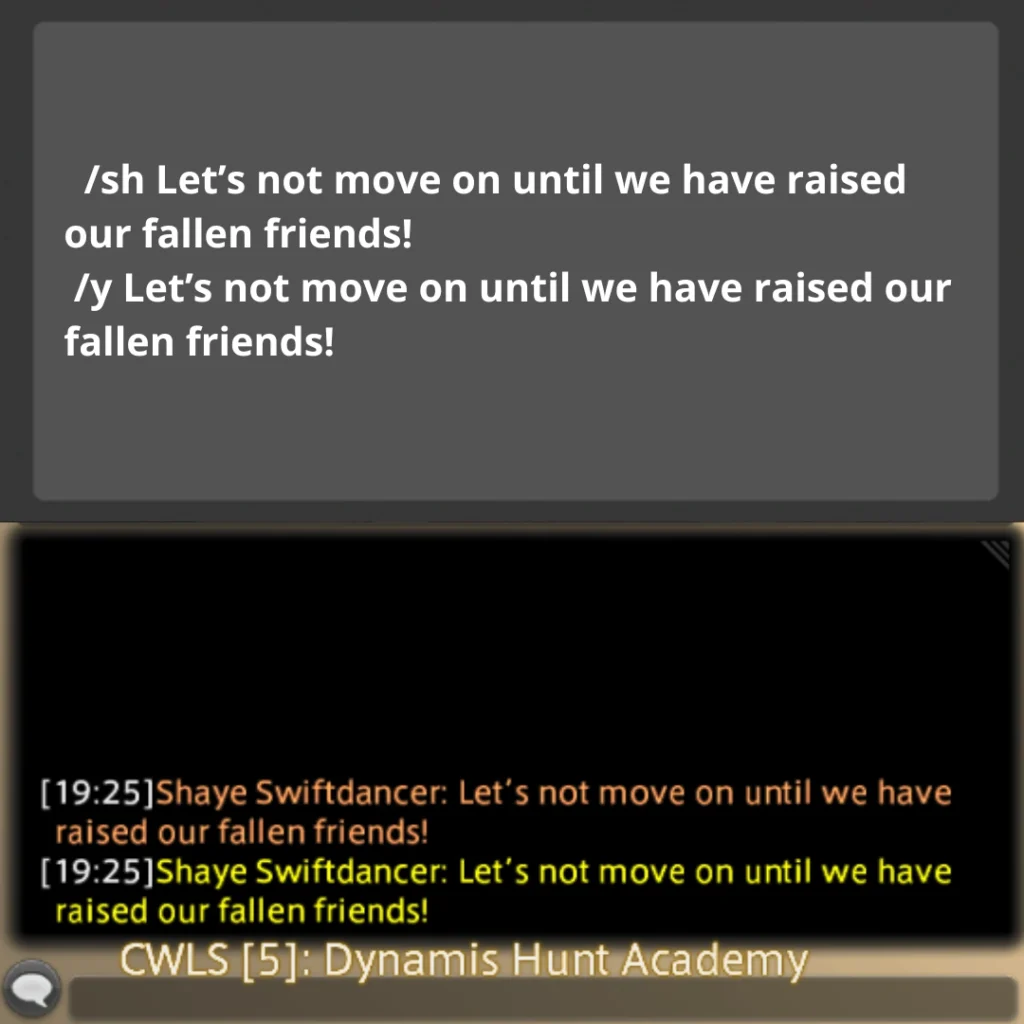
CURRENCY CHECK
A reminder for people to check they have enough space in their bags so they can be sure to grab all the rewards as they go. (Obviously update this with the current currencies for the given patch!)
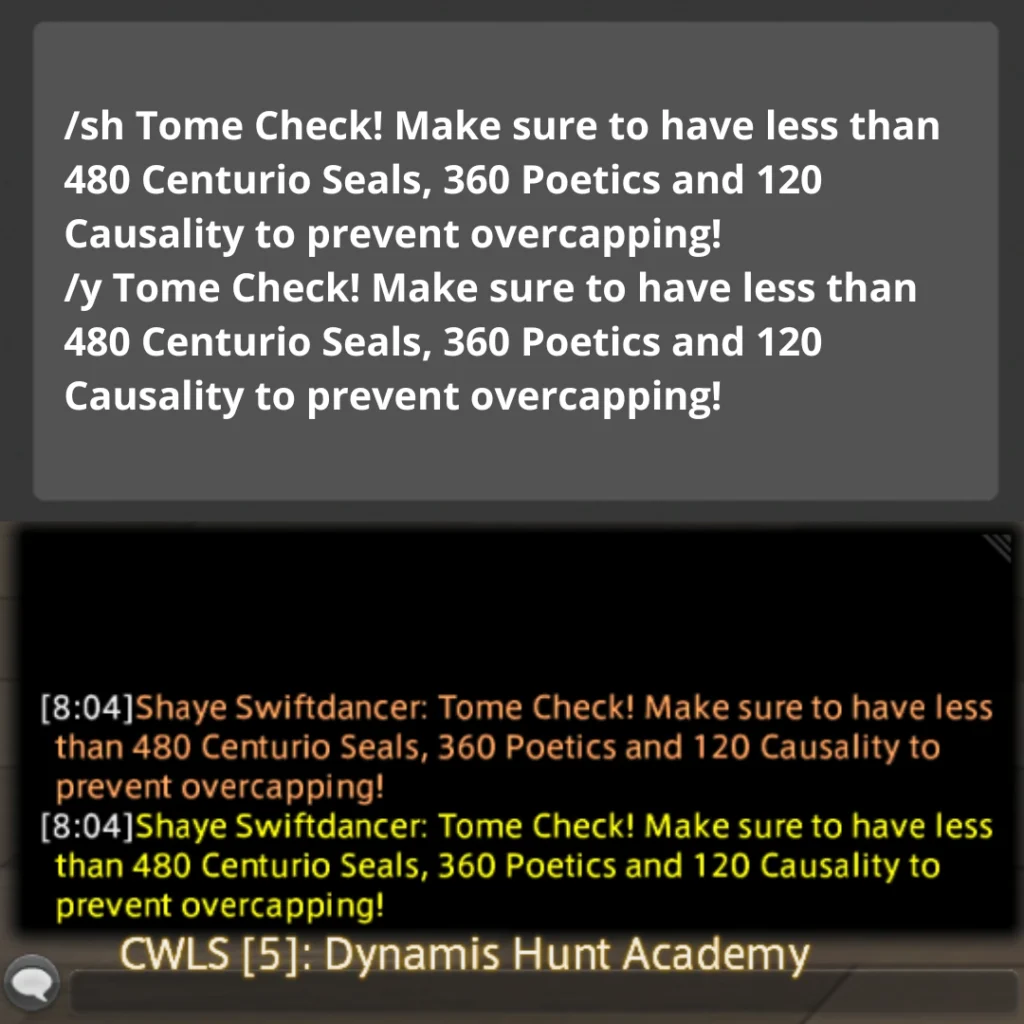
SNIPED / MISSING MARK
Used in the case a mark is missing, after checking that there was no error in the scouting map.
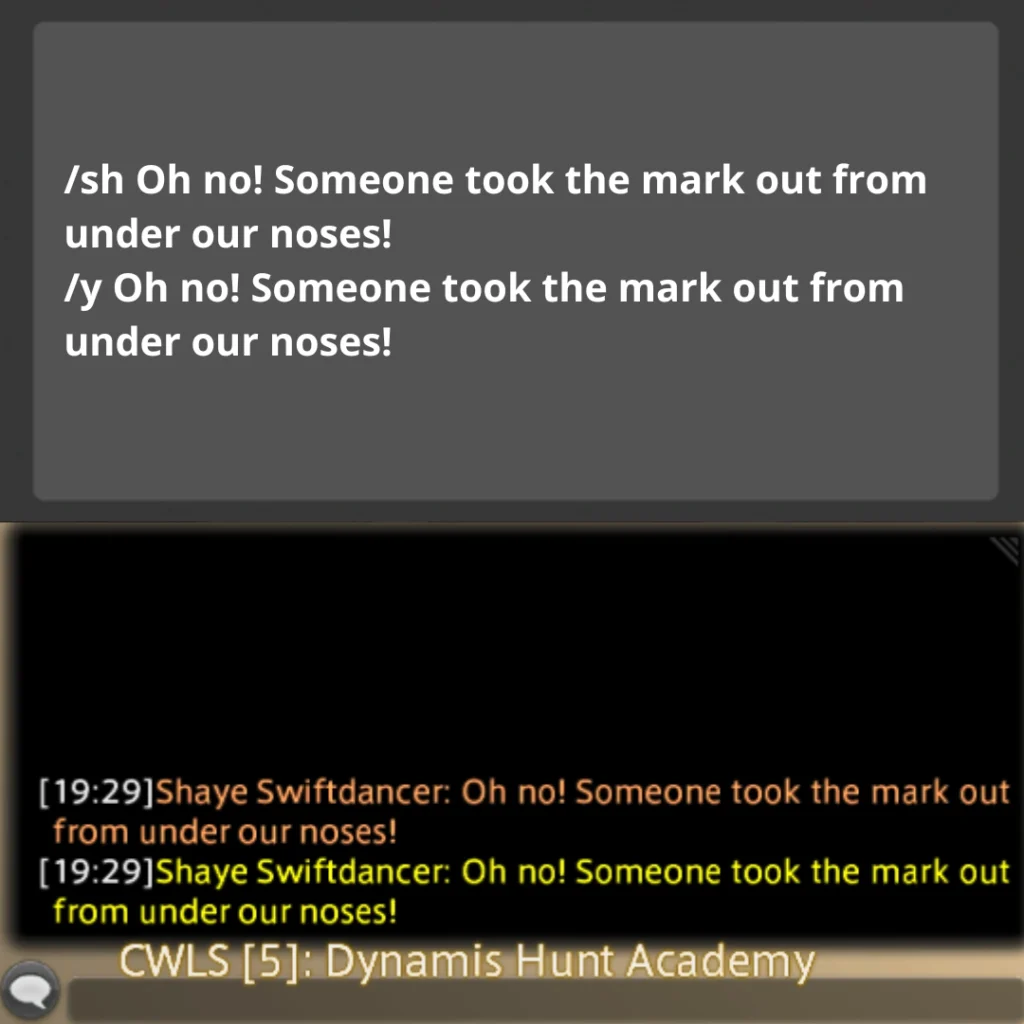
PASSING THROUGH
Useful to grab people hanging out in the zone either gathering or leveling.
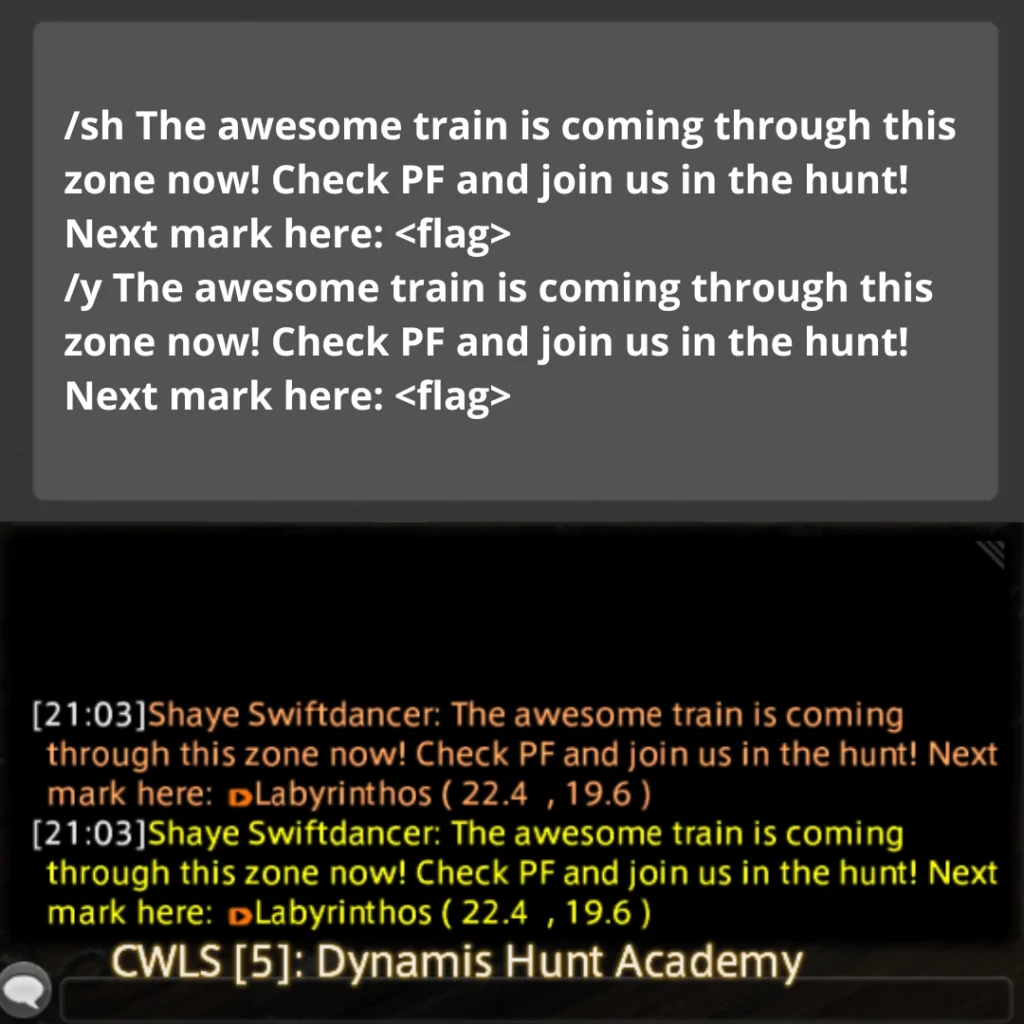
GATHERING (VIBE CHECK)
Set up a stop point in between marks, you’ll use this if the train is going too fast and people are struggling to load in and get to the marks in time. Also called “Vibe Check”.
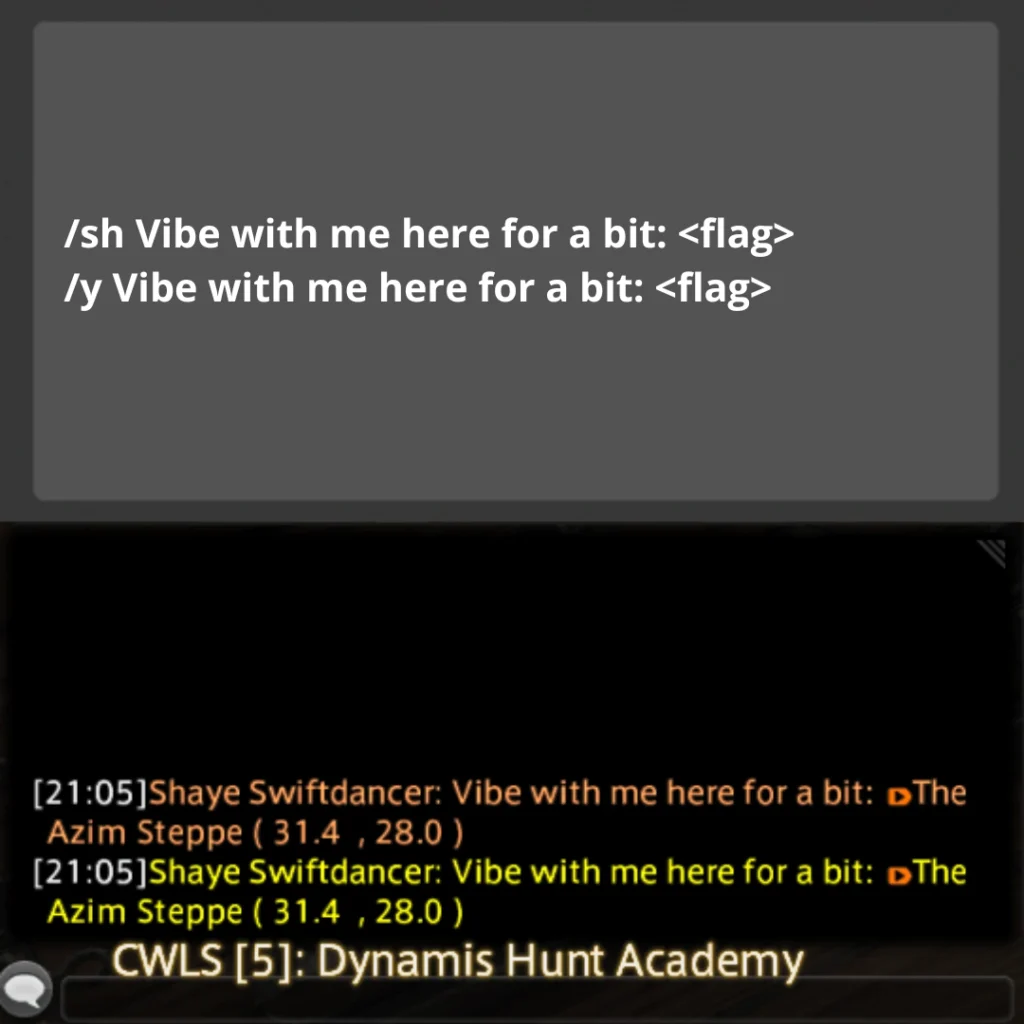
QUICK TELEPORT INSTRUCTIONS
Quick instructions specifically to The Ruby Sea, The Peaks and Yanxia, for people to be able to reach the marks that are closer to the bottom of the map and farther from the Atherytes.
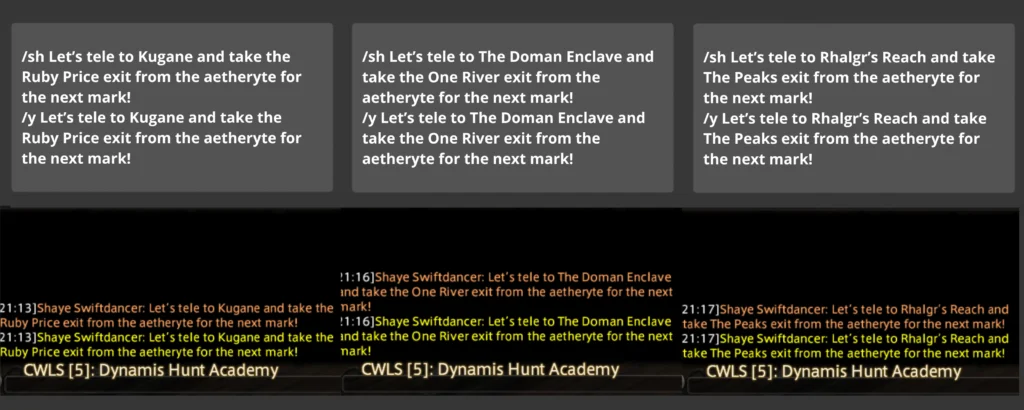
FALOOP SHOUT OUT
As a community we always need new members and to make people aware of our existence.
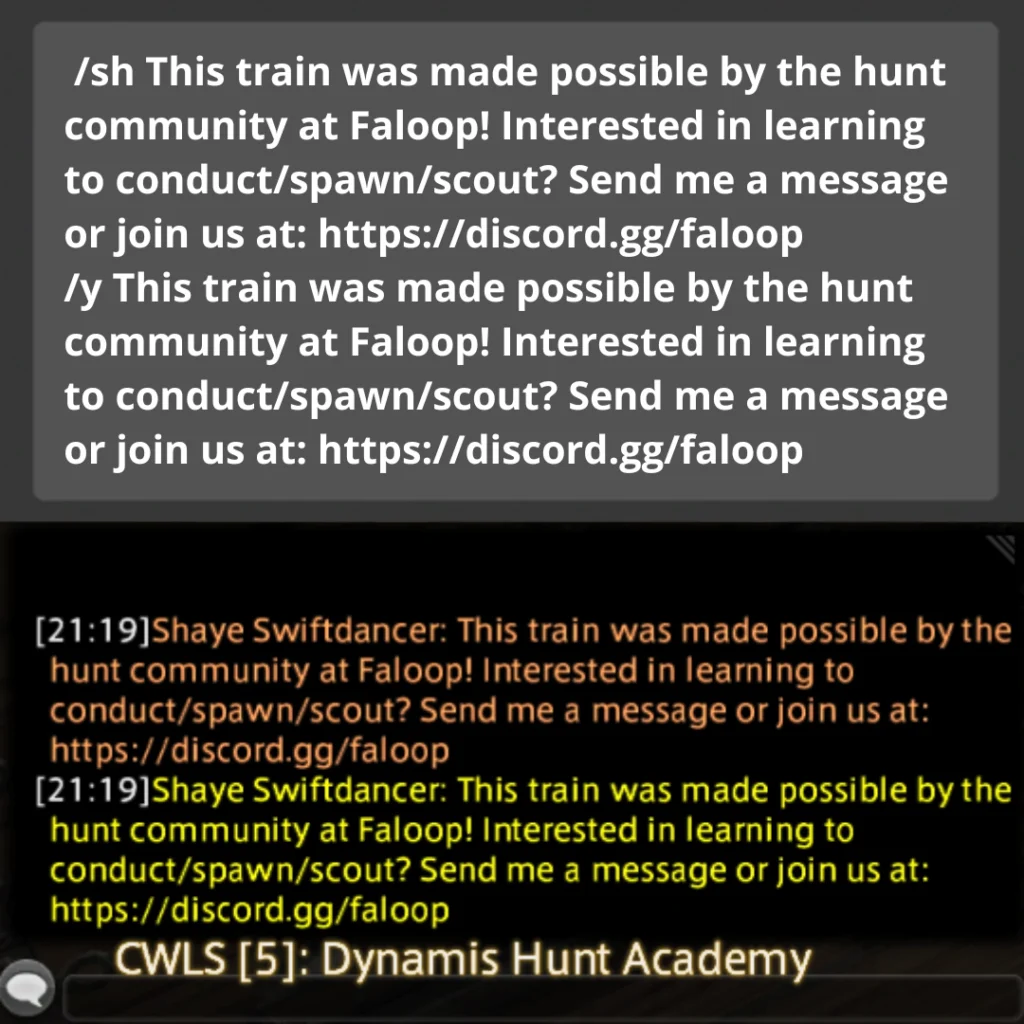
NEXT EXPANSION
If you’re running a double or triple train, it’s helpful to let people know that the train is continuing in a new expansion, be sure to add the gathering flag.
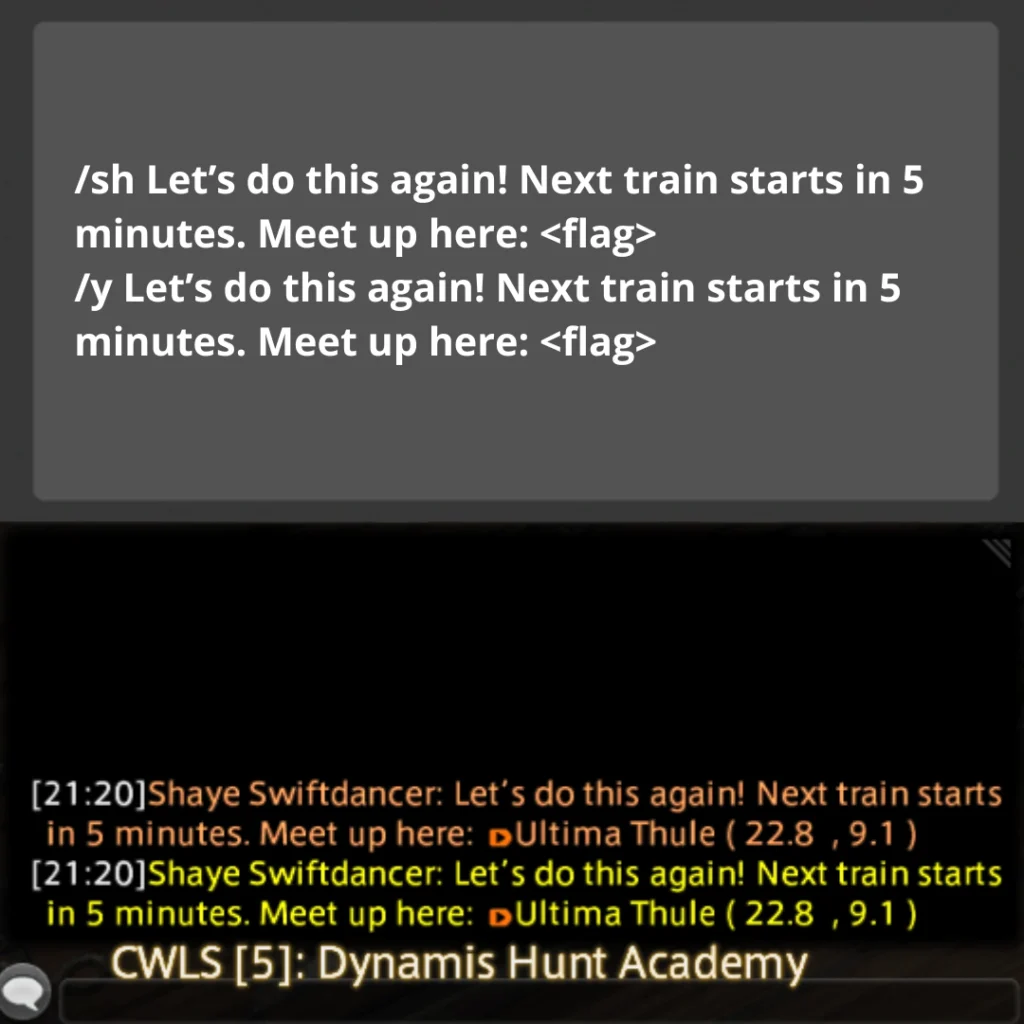
DETOUR
Sometimes S Ranks will be spawned as you’re running your train, if it’s on the same world it’s more likely that people expect the train to go there to get extra rewards.
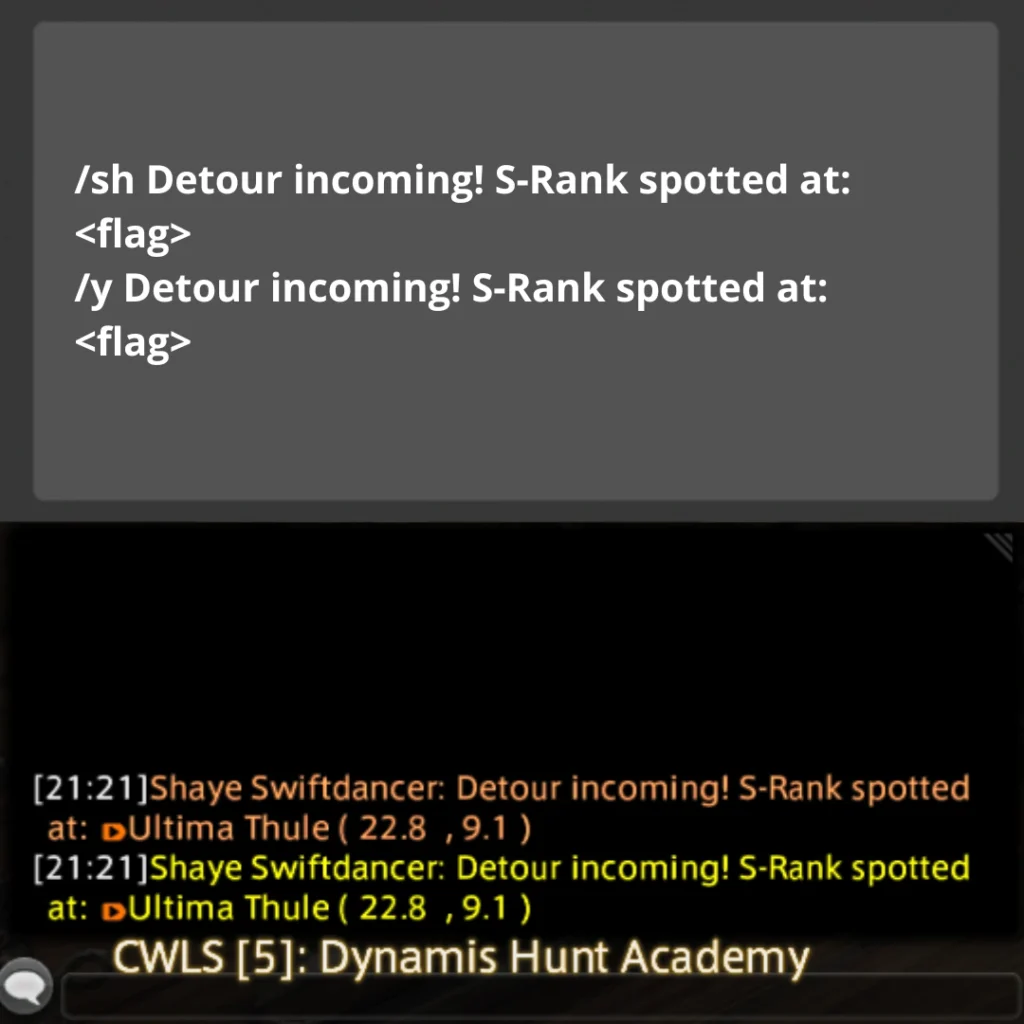
ECHO LOG
Echo chat is a feature within the game that allows you to input or view text exclusively visible to yourself; it does not appear in any public chat channels. This feature proves useful for setting up hunt flags in Echo chat, creating what we commonly refer to as an “Echo Log,” which serves as a handy reference tool while conducting hunts. *Please note that your echo log will get overwritten by too many system messages (since you cannot disable them) if you are hopping worlds a lot between when you place your flags and when you run your train, so be cautious!
SETUP
- Choose a tab from your chat that’s gonna be dedicated to your personal Echo Log (Usually Battle).
- Head to Character Configuration —> Log Window Settings.
- Select your chosen tab from the Log Filters.
- Clear all the checkboxes within each tab (Chat, Battle and Announcements) and only leave on “Echo” (under Announcements).
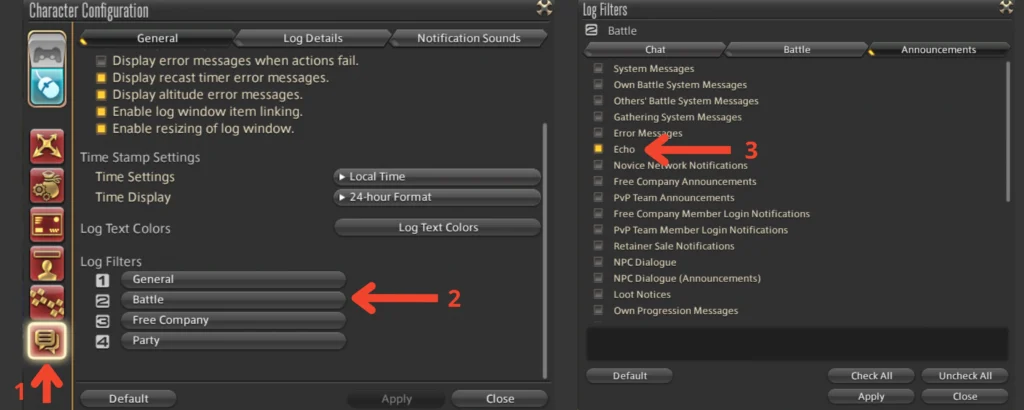
This way, each time you start typing a message with “/e” you and only you will be able to see it in the tab. This configuration is going to be used to save the flags for your marks.
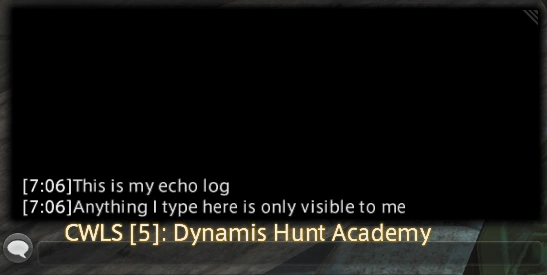
HOW TO GET YOUR FLAGS
Option 1:
Verifying that the marks are still there, this is optional but recommended to do for Stormblood since it has a higher rate for marks being sniped.
Macro: /e <t> at <pos>
For this, hover over the mark’s position, select it and then hit the macro to get it into your Echo Log.
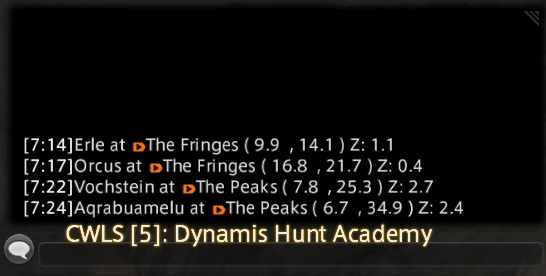
Option 2:
Referencing the scouting map, get an approximate flag for the marks and make sure you name them to differentiate them.
It’s useful to sort them as you go so people can TP to the closest Aetheryte.

RUNNING A TRAIN
Once you have created all your Macros and placed them in your hotbars, the following steps will guide you through running a train.
- Check Faloop timers to verify that the marks are on cap and compare to this chart to make sure they’re not going into despawn. (If you’re not sure how to read the timers, take a peek at the scouting guide here for screenshots and explanations.)
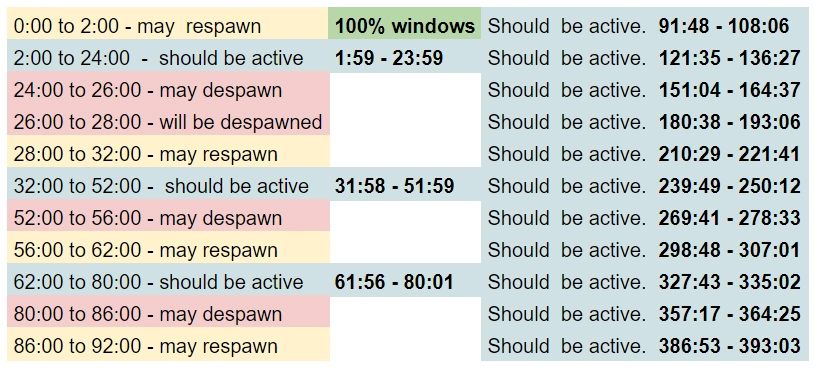
Credit to Leloryn Thertecay (Seraph) / Cillien Temperlain (Maduin)
- Check if tracks are clear in the Conductors Channel and if they are, tell other conductors of your intentions to run a train.
- Get your flags using one of the two methods mentioned.
- Announcements:
For Faloop:
Head over to the A-Trains Channel in the Faloop discord and announce your train using the according tags (pay close attention to them, since they’re pretty similar to others):
@OldA for Stormblood
@5.0A for Shadowbringers
@6.0A for Endwalker
@7.0A for Dawntrail
For Centurio Hunts:
Head over to the Dynamis-Train-Relay in the Centurio Hunt discord and announce your train using the according tags (be sure to hit the “Publish” link after you post, so that your announcement goes out to the many other discords that subscribe to the train channel in CH):
@CenturioTrain for Stormblood
@ShBTrain for Shadowbringers
@EWTrain for Endwalker
@DTTrain for Dawntrail
If you’re running a multi-world/expansion train, it’s good practice to update your announcement when you change worlds/expansions, but if that’s too complicated for you, it’s not a problem. - Head over to the Dynamis-Train-Spam channel in the Faloop discord and start your train using the command “/train”, and hitting tab while completing the requested information.
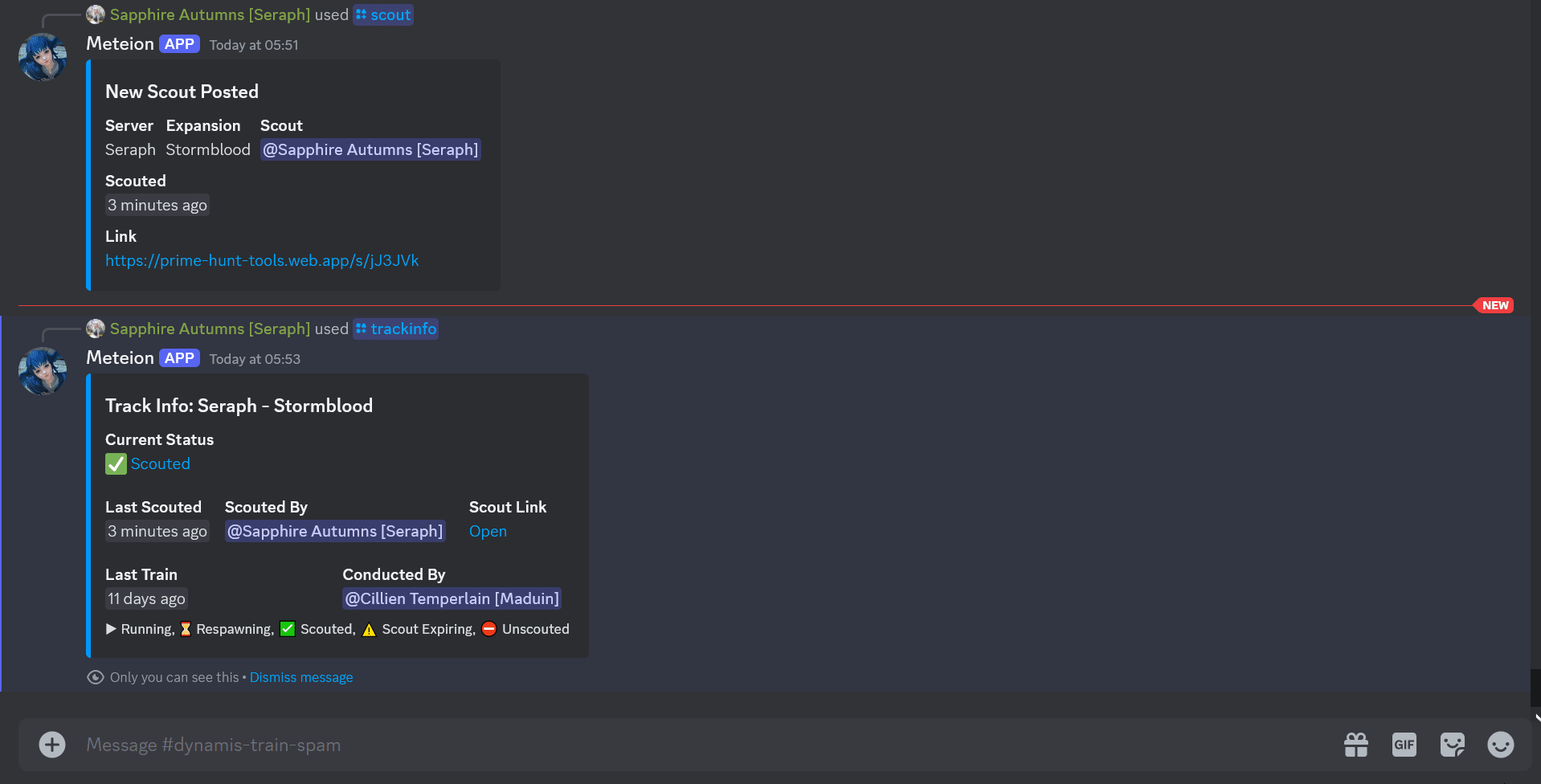
Image Credit: Sapphire Autumns (Seraph)
While in the train-spam channel, you can also easily check to see who your scout was in order to give proper credit to them during the train by using the /trackinfo command as illustrated below
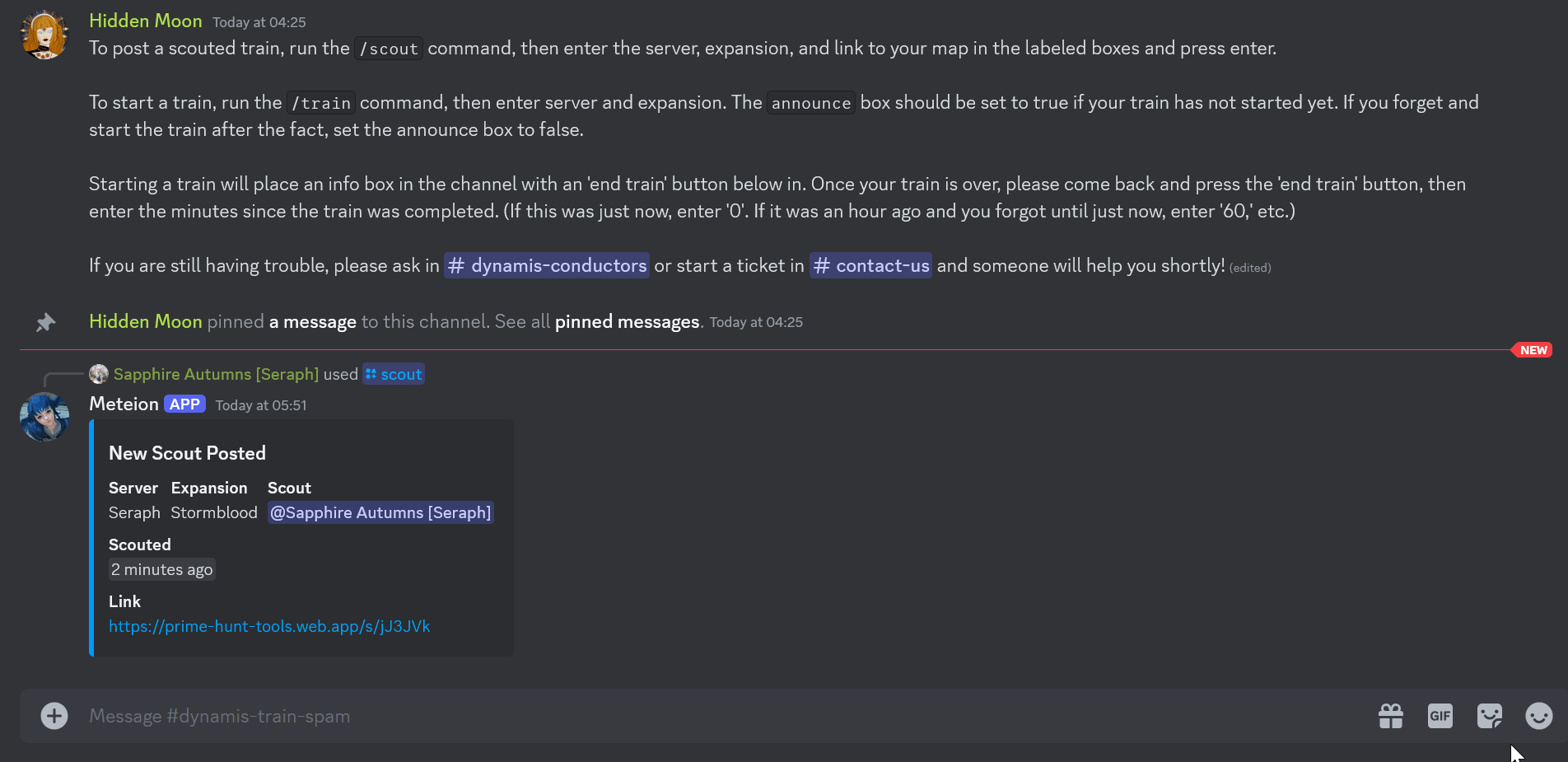
Image Credit: Sapphire Autumns (Seraph)
- In-game, do all your relays and shout in the main cities.
- Start your Party Finder:
Open the party finder menu, click on “Recruit Members”, then fill out the recruitment criteria.
The “Duty” will be “The Hunt”, you can put an “Objective” of whatever you’d like or leave it blank, and then describe your train in the comments section. You may also mention that you are leaving one spot open (typically Blue Mage since you can easily item level lock them out) to keep your party finder up for the duration of the train so people can see your current location.
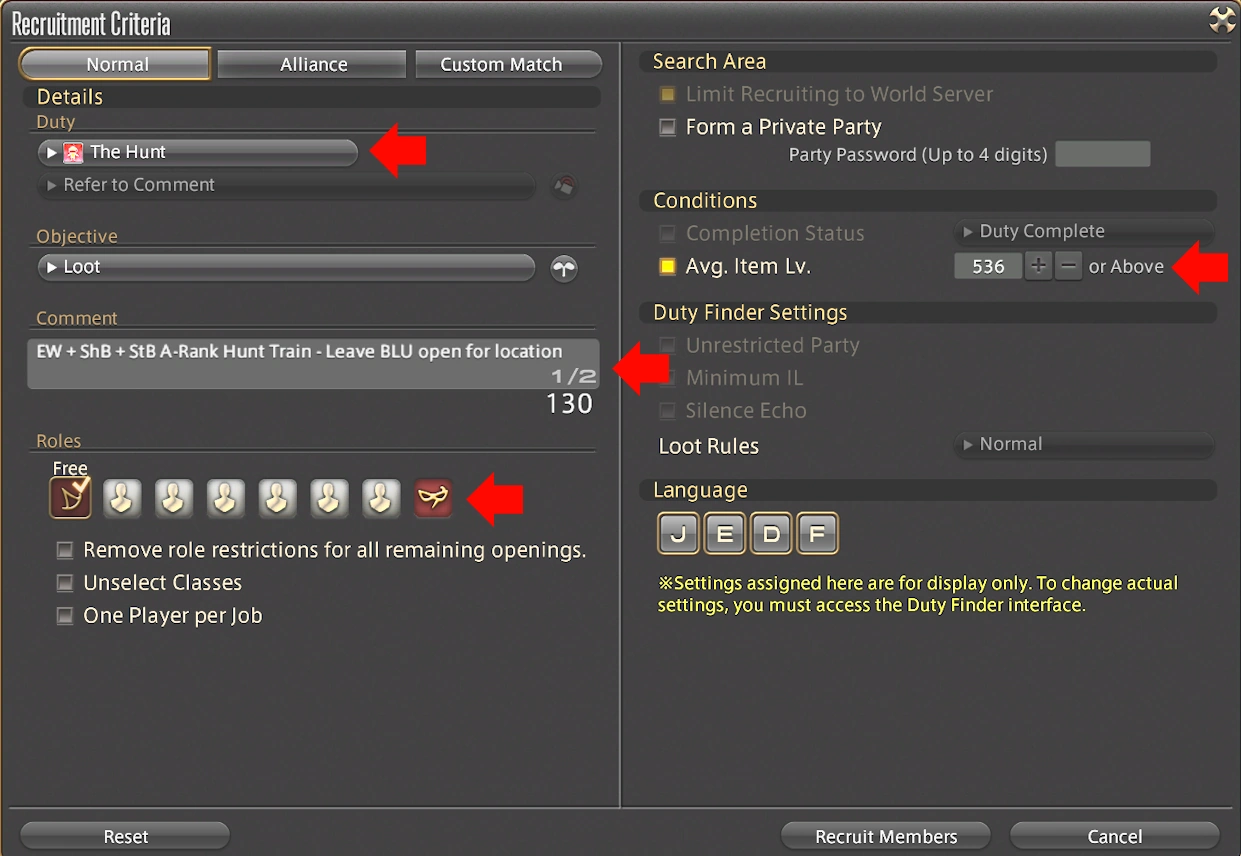
In order to ensure that a BLU does not join your party and take up that last spot, you will have to place an Item Level (ilvl) restriction to your entire party. This means low level players will not be able to join your party, but they should be able to join someone else’s party.
To do this, click on the last slot in your party on the recruitment criteria screen. Then, right-click the Blue Mage icon and it will select only that. Click OK. Now that spot is only available to a Blue Mage.
Next, select the box for “Avg. Item Lv.”, then type at least 536 in for the amount. Since at this time, Blue Mage is limited to level 80, their gear will not be higher than this. Finally, click “Recruit Members” to get your party up in the list.
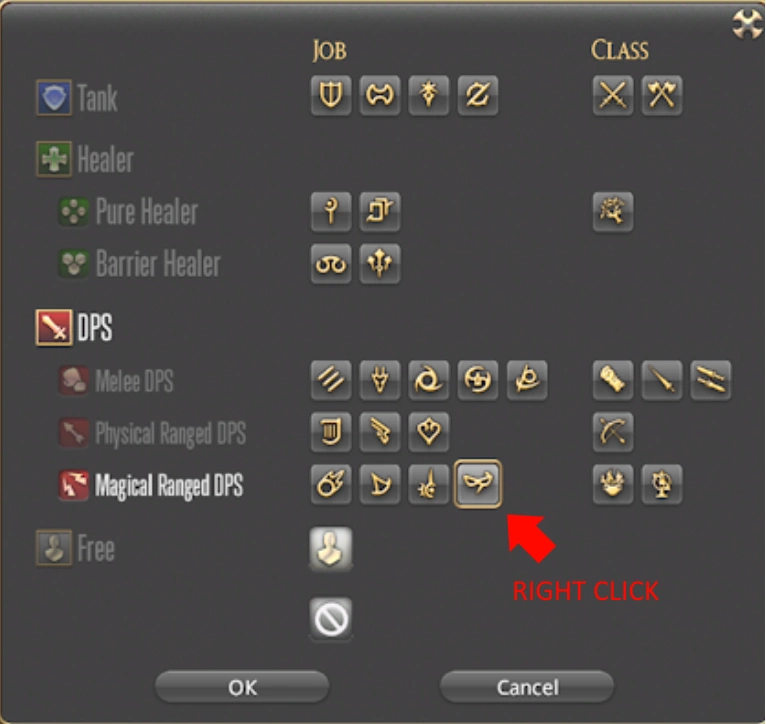
Your preparations are done! Now let’s see what you need to do while on the move.
- Send your 1st marked flag to start directing people.
- Grab next flag while fighting (you don’t need to constantly attack the mark, since your party will do enough damage for you to get rewards, just make sure to hit it once).
- Use your “next mark” macro to conduct people after the mark goes down.
- Be sure to mark the deaths in Faloop as you go (if it’s not possible for you, you can always check the timestamps in your chat logs to mark them after the train has ended).

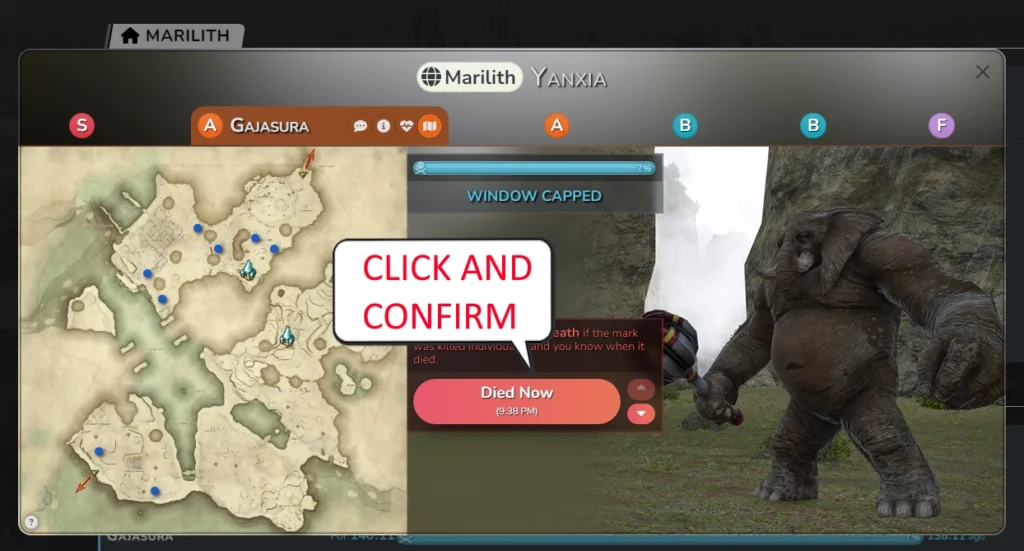
- Check that all the PF that are up have enough people to get full credit/rewards; this is based on party enmity, so as long as there’s 1 tank, even if there’s not 4 people they will get the rewards.
- Keep going until you reach the last mark–use your “last mark” macro.
- Thank your scout, thank everyone who joined, do your shout outs.
- End train in the Train Spam channel on Discord. (If you forget to do this right away, no worries, it will ask you how many minutes ago your train ended, so you can back-date it however long you need to, and it will update the train-board correctly to indicate when marks will respawn.)
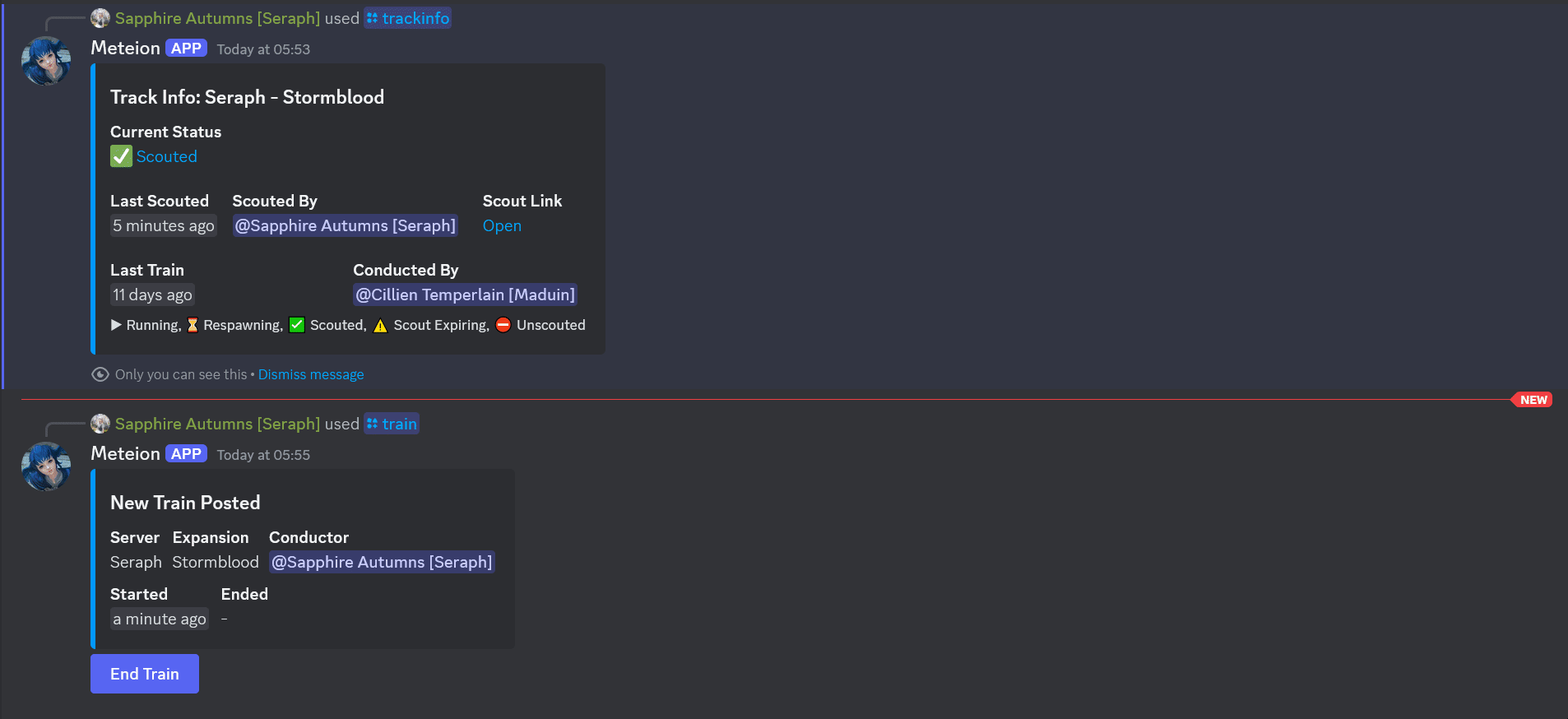
Image Credit: Sapphire Autumns (Seraph)
9- Announce to other conductors “Tracks Clear!” in the Conductor channel on Discord.
10- Optionally, add a reaction on your advertisement post in a-trains that indicates that the train is done so late arriving passengers know (in the Faloop discord reactions, there is a big red square with an x that could be appropriate for this).
Congratulations! You’re ready to run your first train!
PROBLEM SOLVING 101

Mark sniped / despawned
Don’t panic! Check close locations in case there was an error in the scouting map before calling it missing and proceeding to your next mark.
If it seems the entire train is in despawn, you may opt to cancel the train. If you do this, go back to your advertisements in the a-trains channel (and on Centurio Hunts if you posted there), and edit your post with a strike-through, then add at the bottom “Train cancelled due to despawn”. That way, other conductors know what happened and why the timers were not updated with kills.

People are not reaching the mark in time and not getting rewards
You’re conducting the train, you can set the pace for it– you can ask people to slow down or hold DPS if people are still on the way, wait for everyone to get resuscitated before continuing, do vibe checks at or near aetherytes in new zones to wait for people with slow loading screens, etc. Most people will be respectful and do ask you ask.
If the train is very large, make sure you have your vibes slightly away from the aetherytes to help people with consoles or older computers load in more easily without having to render all the players right at the aetheryte.

You can’t find your next mark flag or you posted the wrong flag
Take a deep breath. Take your time to find it. You can open the scouting map to grab it again if you don’t have it in your echo log. Above all, people can wait. Just ask them for a moment’s patience and most will respond kindly.

You have a personal emergency and have to leave
Things can happen, don’t feel bad or embarrassed. You can reach out to other conductors to see if anyone can take your place after giving them the remaining mark flags. If not, you can end your train early. Remember that this is a game and your health/family/etc is more important.

You started the wrong train
If you started the wrong expansion or world for a train in the Train Spam channel on Discord, don’t stress out, there are ways to fix it. Just reach out to more experienced conductors in the Conductor channel on Discord and someone will provide assistance.