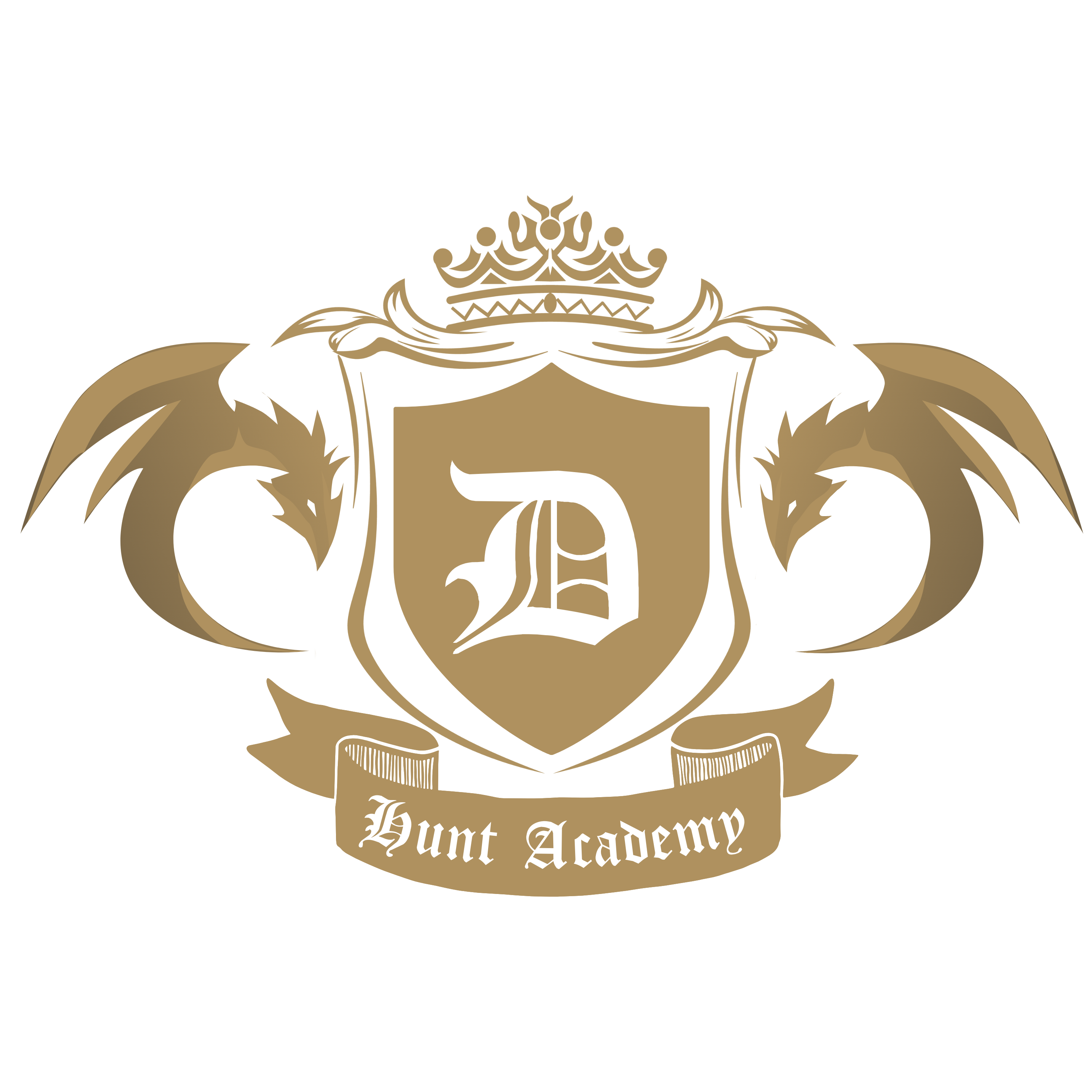So You Want To Hunt on Dynamis
Are you an experienced hunter visiting or moving here from another Data Center? Read this guide for information about Dynamis hunt culture and norms, as well as how-to guides for our hunt tools!
As mentioned on the front page here, Dynamis hunt culture is one of positivity, inclusivity, accessibility, and mutual aid. We value a slower pace that allows folks of all levels of experience and ability to be able to get involved in the community. For example, many folks will volunteer to “shuttle” around passengers on a train who can’t fly in a certain zone, and we will hold our pull times for train marks, as well as S ranks for a decently long time to ensure more people have the ability to arrive on scene and participate. We hope to maintain this culture as the data center grows and respectfully request that visitors and newcomers abide by our valued cultural norms.
It’s most important to note that the Dynamis hunt community almost exclusively utilizes Faloop to coordinate hunts. So your first step: Be sure you are registered on the Faloop website and Discord, and have requested permissions for Dynamis specific hunts! If you’re not sure how to do this, see our getting started guide!
INFORMATION FOR CONDUCTORS AND SCOUTS
We don’t have a schedule for trains, nor do we require folks to run trains only on their home world. Trains are run by whoever is up for it at the time, and we coordinate with each other in the dynamis-conductors Discord channel to track who is working on what. There is a thread in that channel for the train queue where folks can indicate what they are working on or planning for the day. While it’s not uncommon for one scout or one conductor to multiscout/multiconduct one thing after another, it’s polite not to claim all the trains at once without checking in with others to see if they had wanted to take part in something. Dynamis also doesn’t usually have the attendance to be able to run multiple trains at once, so we don’t typically overlap trains.
Faloop! Discord
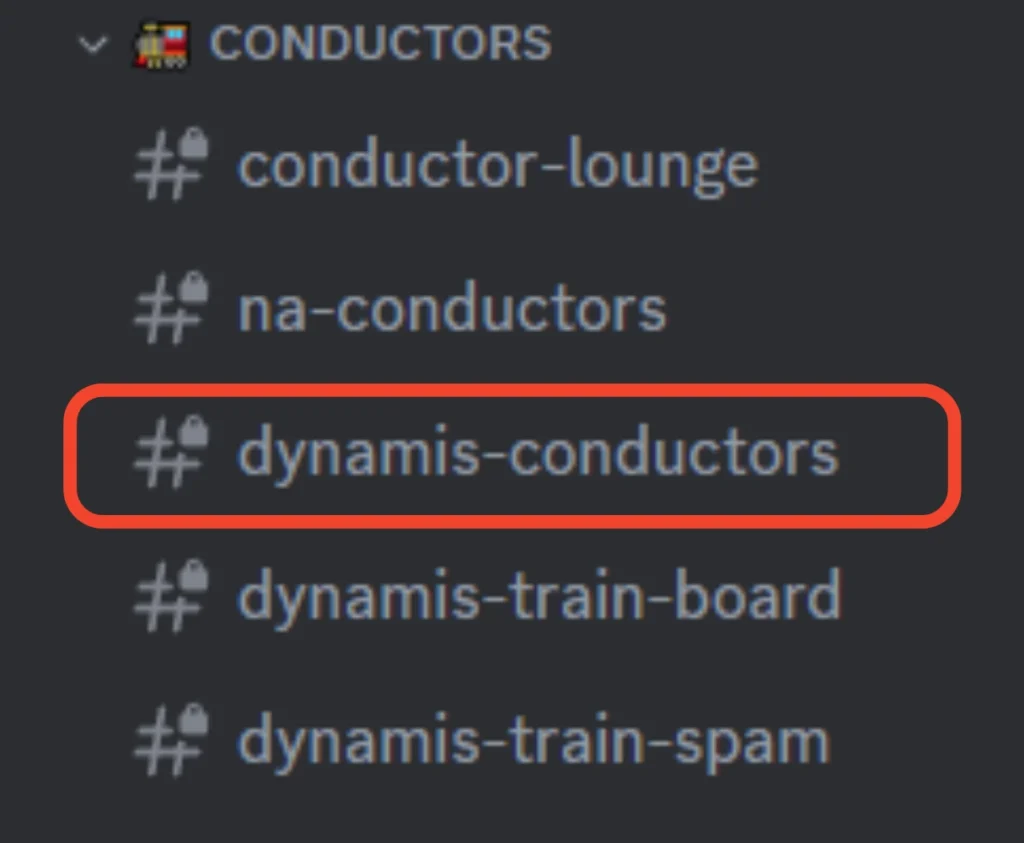
The Conductors channel (dynamis-conductors) serves as a place for scouts and conductors to coordinate their work so that they don’t duplicate efforts on the same task.
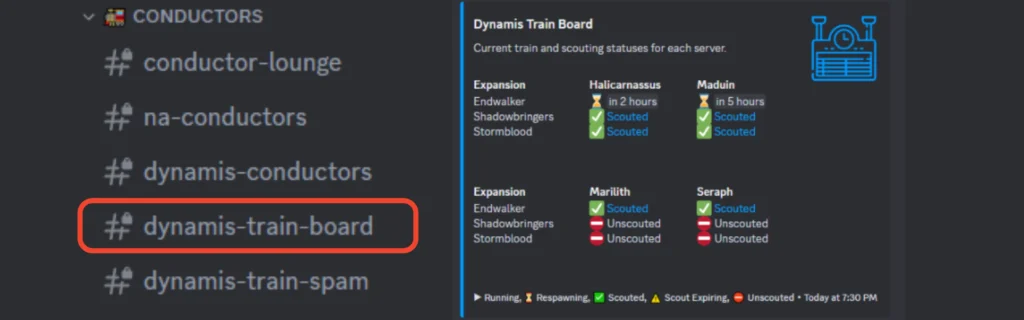
The Train Board channel (dynamis-train-board) separates scout maps for each expansion per world.
This is where the scout and conductor roles meet. This board shows what has been scouted, what remains unscouted, and what is on cooldown after a train has been run. From this board, a conductor can choose what trains they want to run if they have been scouted. Some conductors might run a single train for one expansion of a world, or choose to chain several together to create a “triple” train (StB, ShB, and EW) for the same world. Others may even focus on running trains per expansion like a “quad” train that would cover StB for Halicarnassus, Maduin, Marilith, and Seraph.
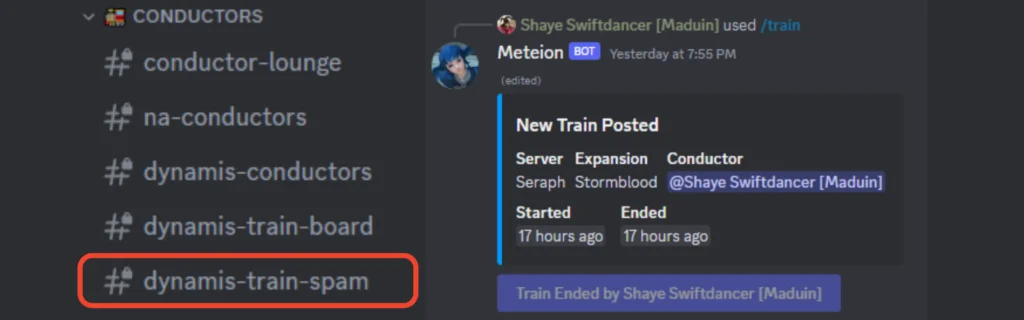
The Train Spam channel (dynamis-train-spam) has a bot named Meteion that is utilized to post scouts and to start and end trains. The information posted to the bot via the commands /train and /scout gets published to the Train Board and provides the status updates displayed there. You can also use the /trackinfo command to get information on the last train and scout for a particular world/expansion.
For scouts:
Prime Hunt Tools Scouting Map (website)

Once you have your marks and are ready to start your train, head over to the Dynamis-Train-Spam channel in the Faloop discord and use the “/train” command to start the autocomplete options (hitting tab between text fields) and fill in the requested information. Once your train is started on Meteion, make sure to mark the kills on Faloop as the train progresses, then lastly, end the train on Meteion so that the other conductors know it’s done!
Animated examples of using the Meteion bot to start a train:
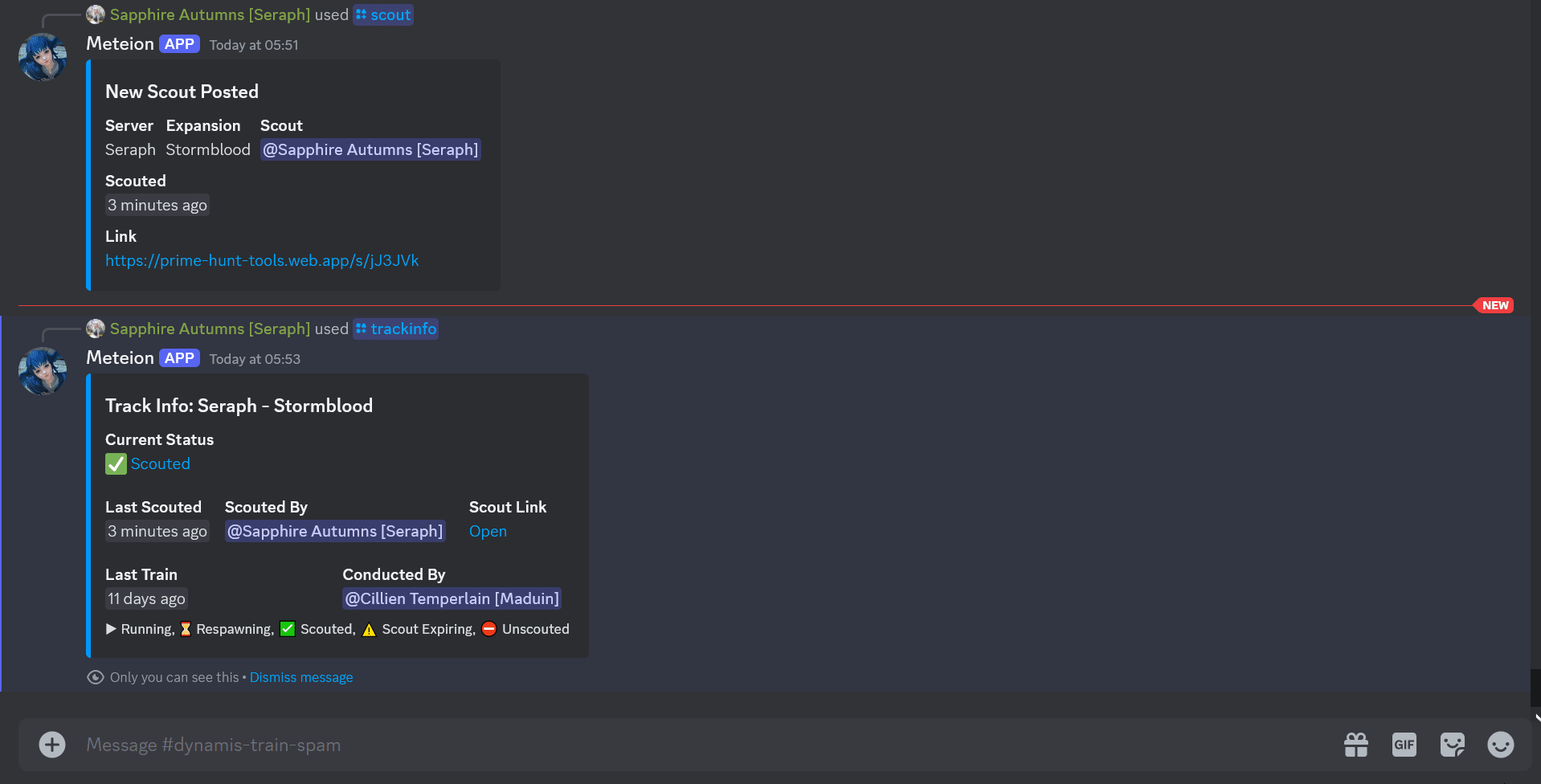
And ending a train:
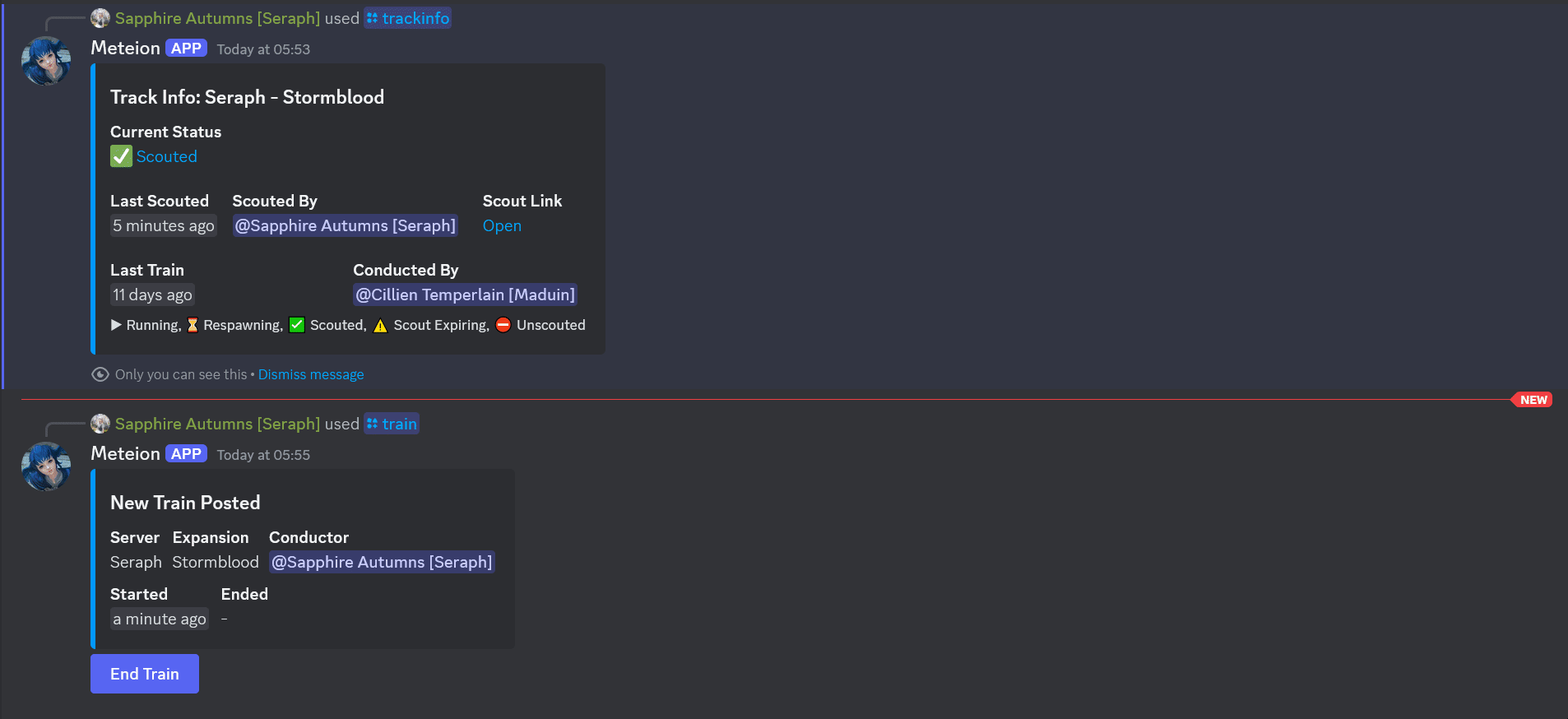
FAQ FOR SPAWNERS FROM THE DYNAMIS ASSISTANTS

Are these strict rules for spawning?
No, these are intended to be an overview of Dynamis culture/etiquette to present date.

How is pull time determined?
The Spawner sets the pull time and shouts it in zone in Eorzean Time. Generally, this is 5mins after faloop release for EW/ShB S ranks and 3-5mins for ARR/StB/HW S ranks- but it is entirely up to the Spawner. Whatever the Spawner shouts in chat is what gets respected by the locals. If you want a longer or shorter PT as the Spawner, that is perfectly acceptable, just please respect what other Spawners have set! For reference, 3 minutes IRL is approximately 1 hour Eorzean, and 5 minutes IRL approximate an hour and a half Eorzean.

How should I make use of Early Access on Faloop?
Generally, marks will release in queue order, with additional coordination occurring in CWLs and or dynamis-spawners [Discord Channel]. In the case where there are four in queue, and a fifth one pops up for the world that is currently “active”, it will generally jump ahead of the other four, since the hunters are all on the same world, but this is case-by-case.

This was reported on CH 20 minutes ago! Is it time to pull it yet?
Dynamis is heavily Faloop-driven, with the locals expecting the released order on Faloop to be the best coordination for everyone to get each mark. Typically, a mark that’s up on CH 20 minutes ago is already in the EA queue and is waiting its turn to be released once the active marks ahead of it have been completed. We have had cases where a mark is in queue for 40mins before its turn comes up, due to the number of marks ahead of it. Please direct hunters to the current active mark until this one is ready.

A mark I spawned has been sonar’d! Should I release it?
Coordinate with the Spawner CWLs/Discord to make a determination. Dynamis is heavily Faloop-driven, so this is not an instant “yes”, and should instead just be a factor to consider when coordinating Faloop release.
Lastly: “You must ride ze alpacas. Or ze sqrrls. Or ze doggos. Or ze kittehs. Those found riding ze Magiteks will be subject to fines and/or deportation to Azeroth.” – Leloryn Thertecay (Seraph)